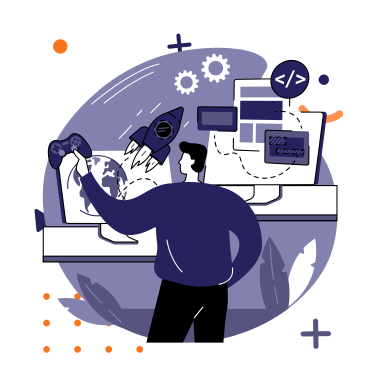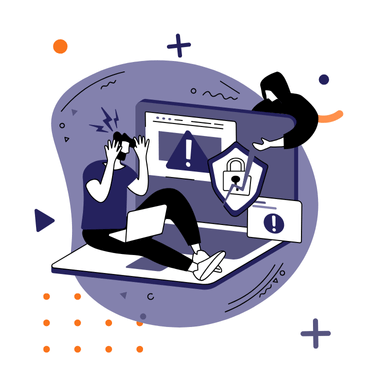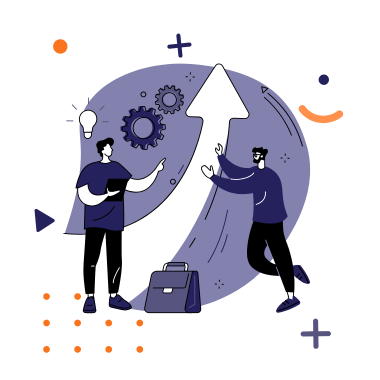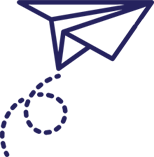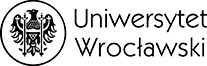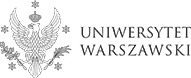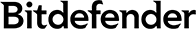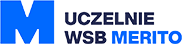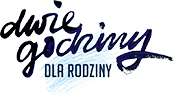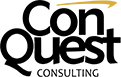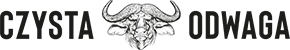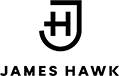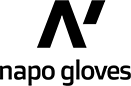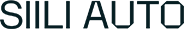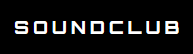Having a functional website is crucial for the success of most businesses. WordPress, as a popular platform, offers many possibilities, but its complexity can lead to technical issues. A WordPress site audit helps identify these problems, improving performance, security, and the overall condition of the site.
The audit results include a report with recommendations for elements whose improvement will positively impact the site’s functionality. Regular audits help keep your site in optimal condition, providing benefits such as better performance, enhanced security, and increased visibility in search engines.

Why do we perform site audits?
Site audits are conducted for several key reasons:
- Performance improvement: An audit helps identify elements that slow down your site’s loading time. A fast-loading site is crucial for user experience and SEO, as search engines reward faster websites.
- Increased security: Regular audits help detect and eliminate security vulnerabilities that could be exploited by hackers. Protecting user data and safeguarding against attacks is a top priority for any website.
- Compliance: Audits verify whether your site meets current regulations, such as GDPR, which require proper management of user data.
- Up-to-date technologies: An audit assesses whether the technologies used on your site comply with the latest standards and best practices.
We can help! Contact us.
Before the audit
Pre-audit consultation
An initial discussion before auditing your website is a crucial step that allows us to understand your needs and expectations, as well as to establish a detailed action plan. At the outset, we strive to learn what major problems you are facing and what you hope to achieve with the audit.
During this conversation, we explain what a website audit involves, which areas will be analyzed, and what benefits conducting an audit will bring. A key part of the discussion is also setting a schedule. We talk about how long the audit will take, what the stages of work are, and when you can expect to receive the report with the results.
Access credentials
To perform a WordPress audit, obtaining the proper access is essential. First, you need the login details to your WordPress dashboard, which allow full insight into the site’s settings and configuration. Additionally, FTP access is necessary to conduct a thorough analysis of your site’s files and structure.
Audit components
WordPress-related information
A WordPress site audit includes a detailed analysis of several key elements that affect the security, performance, and functionality of your website. These elements include:
- WordPress core updates: Verifying whether the latest version of WordPress is installed. Core updates are crucial for ensuring the security and stability of your site.
- Plugin updates: Checking if all plugins are up-to-date. Outdated plugins can pose security risks and cause compatibility issues.
- Plugins removed from the repository: Identifying plugins that have been removed from the official WordPress repository. Such plugins may be unsafe or incompatible with the latest versions of WordPress. Additionally, abandoned plugins are verified.
- Theme updates: Checking whether your active theme is up-to-date. Like plugins, themes need to be updated to maintain security and full functionality.
- Child theme: Verifying whether your site is using a child theme. A child theme allows you to make changes to the appearance and functionality without risking those modifications during updates of the parent theme.
- SSL (Secure Sockets Layer): Checking if your site uses an SSL certificate. An SSL certificate is essential for securing data transmitted between users and the server, which increases user trust and improves search engine rankings.
If you want to know more about SSL certificates, check out our article on the subject:

What is an SSL certificate and why can’t you do without it?
SSL is a network protocol that has become the widely accepted standard for data encryption on the Internet. Your website simply cannot do without it!read more - Server software version: Analyzing the version of the server software on which your site runs. Up-to-date server software is key for performance and security.
- Database error checks: Diagnosing and identifying errors in the WordPress database. Database errors can cause site issues and impact performance.
Security
A WordPress security audit is crucial for protecting your data and ensuring continuous site operation. It includes the following elements:
- Database name: Checking if the database name is difficult to guess and does not directly indicate the database’s purpose (e.g., avoiding default names like “wordpress”).
- Database user: Verifying that the database user has a name different from that of the database itself, to prevent easy guessing of login credentials.
- Password in database: Assessing the strength of the database password, which should be non-obvious and hard to guess.
- Protecting wp-login.php: Verifying the URL of the WordPress login page. Ideally, the URL should be changed from the default to a custom one to protect the dashboard from bot attacks.
- Users:
- Risky “admin” accounts: Identifying and removing default administrator accounts named “admin”, which are common targets for attacks.
- Users with weak passwords: Verifying that users have strong passwords.
- Blocking API endpoints: Restricting access to the WordPress API to prevent unauthorized access and attacks.
- Disabling the code editor in the dashboard: Disabling the code editor in the WordPress admin area to prevent the injection of malicious code in case an administrator’s account is compromised.
- Secure storage of database credentials: Ensuring that database credentials are stored securely and are not publicly accessible.
- Protecting configuration files: Securing configuration files, such as wp-config.php, against unauthorized access.
- Hiding the WordPress version: Removing WordPress version information from headers, RSS feeds, and scripts to make it harder for attackers to exploit known vulnerabilities.
- Preventing author scanning: Restricting the ability to scan for usernames, which could be used by attackers to identify administrator accounts.
- Virus scanning: Scanning your site for malware and viruses that could pose a threat to your website and its users.
- XML-RPC mechanism: Restricting or disabling XML-RPC, which can be exploited for DDoS or brute-force attacks.
- Debug mode: Disabling debug mode on production sites to avoid exposing sensitive information about your site’s structure.
- Console errors: Checking the browser console for errors that might indicate security or performance issues.
- Server log errors: Analyzing server logs for suspicious activity, server errors, or attack attempts.
- WordPress debug logs: Reviewing WordPress debug logs to identify issues that may affect security.
- Domain blacklist check: Verifying that your domain is not on any spam lists, as this can affect your site’s reputation and email communication effectiveness.
Page loading speed
The speed at which your website loads is a critical factor influencing both user experience and search engine rankings. As part of the audit, PageSpeed is analyzed using various tools.
Google PageSpeed Insights
Google PageSpeed Insights is a tool offered by Google that evaluates your website’s performance on both mobile devices and desktops. The analysis includes page loading times, performance scores on a scale from 0 to 100, and optimization recommendations. These suggestions may involve image optimization, CSS and JavaScript minification, and leveraging browser caching.
GTmetrix
GTmetrix is another performance analysis tool that provides detailed reports and recommendations. The analysis covers various metrics including page loading time, page size, and the number of HTTP requests. GTmetrix also offers detailed suggestions such as reducing HTTP requests and asynchronously loading resources.
Recommendations
Based on the conducted audit, detailed recommendations are developed. These recommendations aim to improve your website’s performance by updating the system, securing sensitive data, or optimizing loading speed. Implementing these recommendations ensures that your site remains in excellent technical condition, enhancing its security, performance, and usability for users.
Summary
Conducting a WordPress site audit is a crucial step in ensuring optimal performance, security, and functionality. Regular audits allow for early detection and remediation of potential issues, leading to a better user experience and higher search engine rankings.
Based on a comprehensive audit that covers WordPress updates, security, and performance optimization, detailed recommendations are prepared. Implementing these recommendations helps maintain your site in excellent technical condition, increasing its attractiveness and reliability. Keep your site in top shape by regularly conducting audits to fully harness its potential and deliver the best possible experience to your users.
Don’t wait until problems affect your website’s performance! Contact us today to conduct a professional WordPress audit. Optimize your site for performance and security. With years of experience, WP Care guarantees the highest quality of service.
Contact us – we’ll definitely help you!