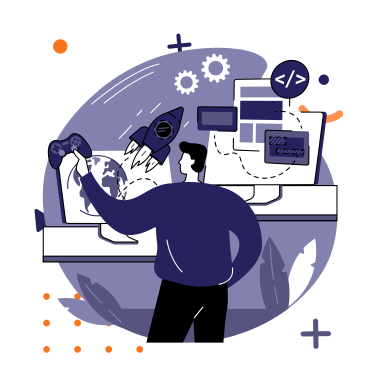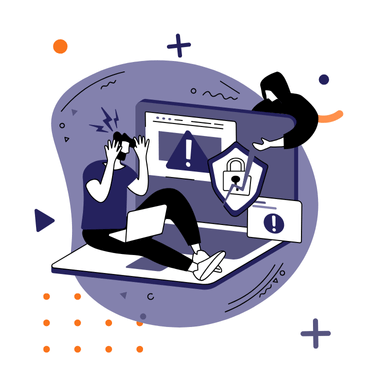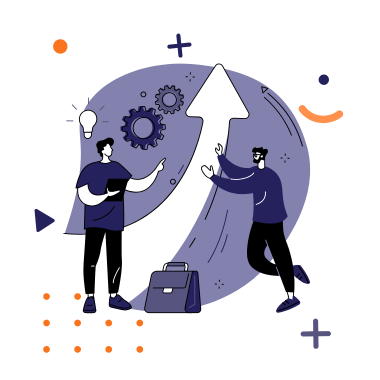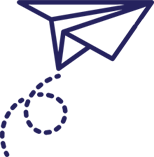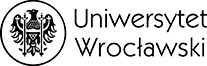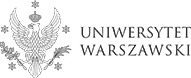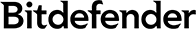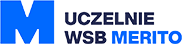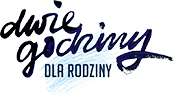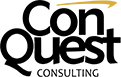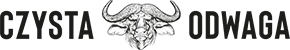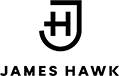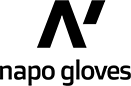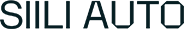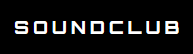WordPress backup, that is, a backup copy, is very often the last lifeline in case your site has suffered a serious infection or fallen victim to a devastating hack.
In the post below, you will find a few words about when, why, and how you should back up your site. Let’s get started!

What is a WordPress backup?
Every website can fall victim to hackers, data loss, or server failures. If you take your WordPress site seriously, you must ensure the highest level of security. One of the basic, yet most important, practices is to create a backup of your site.
A WordPress backup is essentially its insurance policy that gives you peace of mind and saves you stress in case something goes wrong with your site. With regularly performed backups, all the website files are stored in a safe place – so that they can be easily restored if needed. A backup of a CMS-based WordPress site includes all the files and the entire database that make up the site. It is performed preventively, either on a set schedule and/or additionally before undertaking any tasks that might “mess up” your site.
When and why should you back up your WordPress?
The recommended frequency of backups largely depends on the nature of your website, or more precisely, on the intensity of changes taking place on it.
For static sites (such as classic business cards), you can essentially limit WordPress backups to occasions when you make changes. In many cases, this may mean performing just one backup per year.
In contrast, for WordPress sites where activity is constant – such as blogs, online stores, or sites with active commenting systems – regular (even daily) backups are necessary. This way, you protect yourself from the loss of often invaluable data.
A backup will come in handy when you…
- you encounter an error during an update of WordPress, a plugin, or a theme;
- a newly installed plugin conflicts with another plugin or theme;
- changes made to the site cause it to stop functioning;
- you accidentally delete part or all of your website’s data;
- your site gets hacked;
- your server fails.
WordPress backup – what should it include?
Now you know that a backup is important, but you may still wonder which files it should include. To perform a full backup of your site, you need to have saved:
- the core WordPress files,
- the WordPress database,
- the WordPress media library,
- the plugin and theme files.
Need a backup for your WordPress?
Take advantage of a professional WordPress website administration service! We will fully ensure your site’s security so that you can focus on growing your business.

How to back up your WordPress site?
In general, three methods for performing backups can be distinguished: manual, manual using dedicated tools, and automated.
-
Manual WordPress backups
The manual method involves manually downloading a copy of your files from the server using an FTP program and manually creating a copy of your database (usually through the phpMyAdmin panel).
The biggest advantages of manual backups are their high effectiveness and the fact that you can perform them at any time (more on this in the second method). The drawback is the need to have basic skills in using an FTP program and managing a database. We recommend this method for backups performed at longer intervals and for situational backups.
-
Manual backups using plugins
There is a range of dedicated WordPress tools (plugins) available that enable you to manually perform backups (e.g., Duplicator, UpdraftPlus). This method makes the backup process a bit easier than the first method. Simply log into your site’s dashboard, navigate to the backup section, and click the option to start the process. As a result, you will receive a complete package of files – most often saved in zip format.
The advantage of this method is the automation of the backup process, and it does not require any specialized knowledge. However, it is not 100% foolproof. There are cases where the backup files become corrupted or compatibility issues arise with some hosting providers. This is particularly problematic for backups exceeding 150MB, due to the lengthy script execution time that exceeds the limits of most commercial hosting services. Therefore, this method is mainly recommended for backups performed at longer intervals or for situational backups where such limitations might occur.
-
Automated WordPress backups
We primarily recommend this type of backup when there is a need to perform backups regularly at short intervals – for example, daily. The two most commonly used solutions in such cases are:
- relying on the automatic backups offered as part of your hosting service;
- using a professional WordPress administration service.
A major advantage of backups performed automatically as part of your hosting service is undoubtedly their low cost – essentially, they are free, as this service is usually included in your hosting package. Unfortunately, such backups typically have a very limited time range; usually, only backups from the last few days are available. If you detect a problem too late, a complete backup of your site may no longer be available.
Need a backup service for your WordPress?
If you decide to use a professional administration service like the one we offer at WP Care, you won’t have to worry about daily backups. We handle all backup-related tasks, ensuring full automation, constant availability of backups within a predetermined time frame, and secure storage.