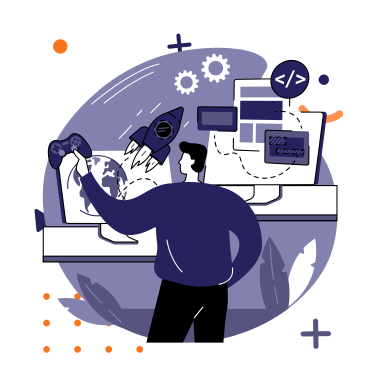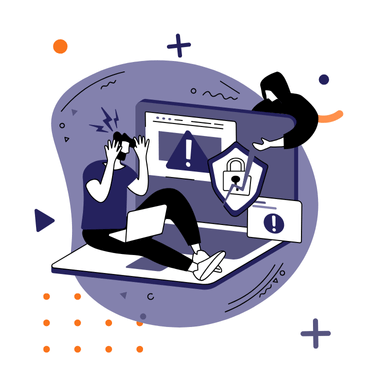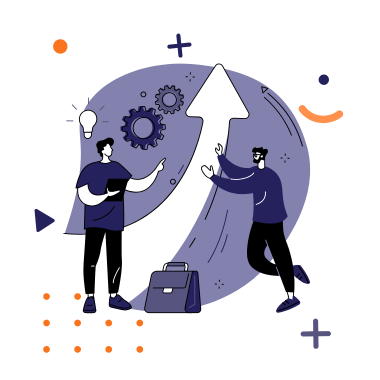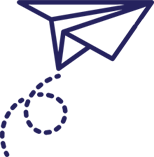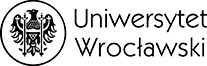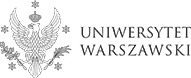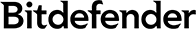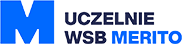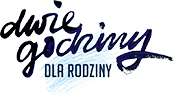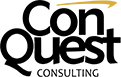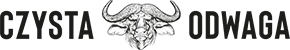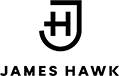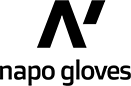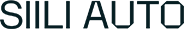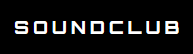For millions of people with various disabilities, navigating the web can be a challenge. Assistive technologies, such as screen readers or magnification software, enable people with disabilities to access digital resources. However, for these tools to fulfill their role, websites must be designed with accessibility in mind.
Adapting websites to meet the needs of all users not only expands the reach and functionality of your site, but is also a legal requirement in many countries. The WCAG standards were developed to help digital content creators design with accessibility in mind. Following these guidelines helps ensure that everyone – regardless of their abilities – can access online resources.
In this article, we will discuss ways to adapt your website for assistive technologies, starting from understanding various technologies to specific techniques and best practices in designing and testing websites.

Assistive Technology – what is it?
Definition
Assistive technology is a term used to describe a wide range of devices, systems, and services that support people with disabilities in their daily lives, education, work, or access to digital media. With assistive technology, individuals with various limitations can increase their independence, improve their quality of life, and break down communication barriers.
Assistive technology encompasses any device, software, or equipment that helps people with disabilities perform tasks that might otherwise be difficult or impossible for them. This definition includes both simple tools, such as electronic magnifiers, and more advanced technologies, such as sophisticated screen readers and voice-controlled software.
Contact us, we’ll help!
Assistive technology tools
Assistive technology tools can be classified based on the needs they are designed to meet:
- Augmentative and alternative communication (AAC) technologies: Devices and systems that help individuals with verbal communication difficulties, such as applications that use symbols or text to communicate.
- Technology for people with visual impairments: Screen readers or magnifiers, text-to-speech applications, as well as Braille displays.
- Technology for people with hearing impairments: Hearing aids, closed captions on TV or in theaters, as well as applications that recognize sounds.
- Mobility aids: Wheelchairs, walkers, prostheses, and systems for monitoring and controlling the environment for people with limited mobility.
- Cognitive assistive technology: Specialized applications and programs that support organization, planning, task reminders, or learning for individuals with cognitive challenges.
Website accessibility guidelines
WCAG guidelines
Web Content Accessibility Guidelines (WCAG) are international standards that define how to make web content more accessible to people with disabilities. These guidelines are divided into three levels of conformance: A (lowest), AA (medium), and AAA (highest). Achieving AA conformance is typically recommended as the standard for most websites.
The basic principles of WCAG are organized around four main tenets that form the foundation for accessibility:
- Perceivable: Information and user interface components must be presented in ways that users can perceive. This means that information cannot be hidden from any of the user’s senses. Examples include:
- Providing alternative text for visual content.
- Using appropriate colors and contrast.
- Ensuring that audio and video content is available in both visual and text formats.
- Operable: Interface elements and navigation must be operable, meaning users must be able to interact with the interface (e.g., navigation must be accessible via a keyboard).
- Ensuring that all interactive functions are accessible via the keyboard.
- Providing sufficient time for reading or interacting with content.
- Understandable: Information and the operation of the user interface must be understandable.
- Clear and simple instructions.
- Predictable behavior of interface elements.
- Help in avoiding and correcting errors.
- Robust: Content must be robust enough to be interpreted reliably by a wide variety of assistive technologies.
- Compatibility with various screen readers and other assistive tools.
- Using standards and best practices in coding.
For more on website accessibility and WCAG guidelines, read our article:
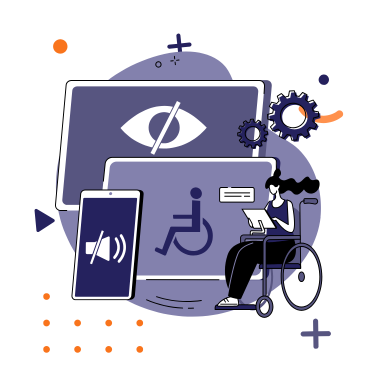
Make Your website compliant – WCAG 2.1 becomes mandatory in 2025!
read moreAdapting your website for accessibility
Adapting your website to meet the needs of users utilizing assistive technology is a crucial step toward creating a more inclusive internet. Below are four main areas to focus on when designing and developing accessible websites.
HTML structure and markup
The HTML structure should be logical and semantically correct, which not only supports SEO but also facilitates navigation using assistive technologies. It is important to use appropriate HTML elements to describe content, helping screen readers interpret the structure of the page.
- Use of appropriate tags: Tags such as <header>, <footer>, <article>, and <nav> define the structure and aid in orientation on the site.
- ARIA attributes: Accessible Rich Internet Applications (ARIA) attributes help define roles and properties of interface elements that may not be clearly expressed through HTML semantics alone.
- Headings and hierarchy: Proper use of headings (<h1> through <h6>) organizes content into readable sections that are easier to understand and navigate.
Site navigation
A well-structured navigation is key for users utilizing various assistive technologies to efficiently move through the website.
- Keyboard accessibility: The site should be fully navigable using a keyboard. This means every mouse-accessible interaction must also be available via keyboard controls.
- Skip links: Links that allow users to skip over content blocks to jump directly to key sections like the main menu or content are especially helpful for screen reader users.
User interface
The user interface should be intuitive and thoughtfully designed with accessibility in mind at every stage.
- Time controls: Provide users the ability to control any elements that have time limits.
- Avoid auto-playing content: Ensure that multimedia content does not play automatically, as this can be confusing or disruptive for some users.
- Labels and instructions: All forms and interactive elements should be clearly described with proper labels and instructions.
- Feedback on user actions: All user interactions should be confirmed by the system in an accessible manner, for example through text or audio messages.
Media and images
Multimedia and graphics on the site require special attention to ensure they are accessible to people with disabilities.
- Alternative text: Every image should have alternative text describing its content or function.
- Transcripts and captions for multimedia: Videos and audio recordings should have available transcripts or captions.
- Audio description: Adding an audio track that describes key visual elements is important for users who are blind.
Accessibility testing
Accessibility testing is a crucial stage in the process of implementing and maintaining accessible websites. Its purpose is to identify and fix accessibility issues that may hinder users with disabilities from effectively using the site. This process includes both automated and manual testing, as well as involving users with disabilities in usability testing.
Automated accessibility testing tools
Automated tools can quickly scan a website for common accessibility issues. These include:
- Browser extensions and plugins: Tools like Axe or WAVE that can be easily integrated with a browser and used to perform live accessibility audits.
- Specialized software: Software that can conduct more complex analyses and simulate various assistive technologies.
These tools are useful for quickly identifying issues such as missing alternative texts for images, color contrast problems, or HTML semantic errors. However, they are not able to detect all issues, especially those related to more subtle aspects of usability.
Manual accessibility testing
Manual testing is essential for a deeper analysis of accessibility and should be conducted by experienced testers. This includes:
- Keyboard navigation: Verifying that all interactive elements can be accessed using only a keyboard.
- Screen reader testing: Using screen readers to understand how content is interpreted by users who are visually impaired.
- Form accessibility checks: Testing whether forms are easy to complete and whether errors are communicated clearly to users.
- Adaptation to user settings: Testing how the site adapts to various user settings such as different font sizes, color contrasts, or reduced motion modes.
Summary
Creating accessible websites is a key element of modern web design, serving to increase digital inclusion and accessibility for all users, including those with disabilities. From understanding assistive technology, applying WCAG guidelines, to practical steps in design and testing, every aspect of accessibility requires careful attention and implementation.
Adapting your website to the needs of users with various limitations not only fulfills legal requirements but also enhances overall usability and satisfaction with digital resources. Both automated and manual testing are essential to maintaining and improving website accessibility. Therefore, whether you are a designer, developer, or website owner, remember that accessibility is an ongoing process that requires constant commitment and adaptation to evolving technologies and user needs.
We’ll take care of accessibility of your website!
If you are looking for a specialist to adapt your site to WCAG guidelines and provide overall support for your website or online store, you’ve come to the right place! Our team of experienced professionals will ensure optimal performance and smooth operation.