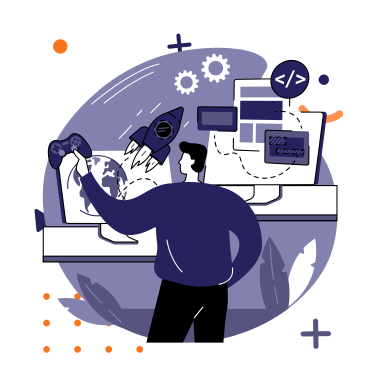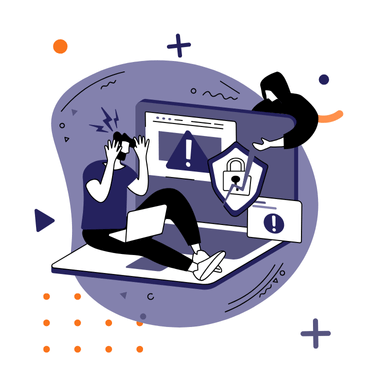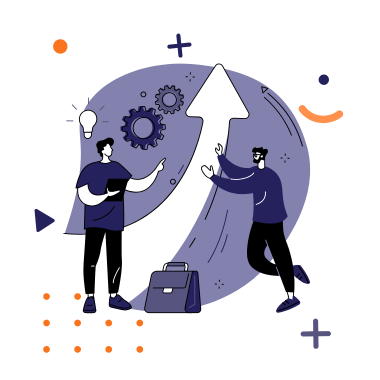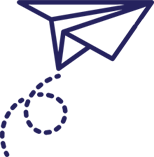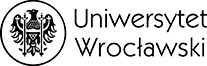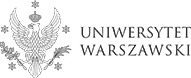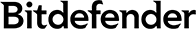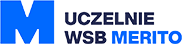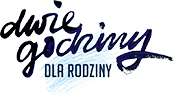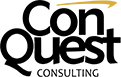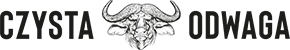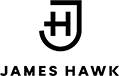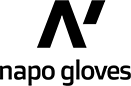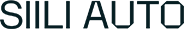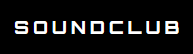Effective inventory management is key to the success of an online store. The WooCommerce platform, used by millions of sellers worldwide, offers advanced tools that help optimize and automate warehouse processes.
In this article, we will examine how to effectively use WooCommerce features to manage inventory in order to increase product availability and customer satisfaction.

Basics of inventory management in WooCommerce
What is inventory and why is it important for an online store?
Inventory encompasses all goods and materials stored for sale. In the context of an online store, effective inventory management not only enables smooth order fulfillment but also minimizes costs related to storing excess products and reduces the risk of popular items becoming unavailable. Optimal inventory management ensures that products are available for customers when they need them, directly influencing customer satisfaction and brand loyalty.
Contact us, we’ll help!
Basic inventory management features in WooCommerce
WooCommerce offers a range of features that support inventory management, including:
- Inventory tracking: The ability to monitor the available quantity of products in real time.
- Low stock notifications: The system automatically alerts you when products reach a critically low stock level, enabling a quick response and restocking.
- Management of variable inventory: The ability to manage different variants of the same product, such as various sizes or colors.
Inventory settings in WooCommerce
Adjusting inventory settings in WooCommerce is simple and intuitive. Users can manage these settings in the WooCommerce admin panel, where they can specify whether and how the system should track inventory. It is also possible to configure automatic email notifications when a product’s stock reaches a critical level. Additionally, there is an option to integrate with external tools and plugins, which we will discuss later in this article.
Inventory management tools
Managing inventory in WooCommerce can be greatly simplified by using dedicated tools and plugins that extend the platform’s basic functionalities. Which extensions can help you?
- ATUM Inventory Management: ATUM is one of the most comprehensive inventory management plugins for WooCommerce. It offers advanced management features, including full control over inventory, dynamic reporting, cost control, and the ability to create and manage multiple warehouses. It allows users to easily track inventory at the SKU level and automate many warehouse processes.
- WooCommerce Stock Manager: WooCommerce Stock Manager is a plugin that enables the management of inventory, pricing, offers, and other product properties. It is especially useful for stores with a large number of SKUs, as it allows for quick updates without having to review each product individually. This plugin is ideal for those who need a simple yet effective tool for daily inventory management.
- TradeGecko (QuickBooks Commerce): TradeGecko, now known as QuickBooks Commerce, is an advanced inventory management tool. It offers not only inventory management but also features such as order management, sales channel integration, customer relationship management, as well as sales analysis and forecasting. This is particularly useful for businesses that need an integrated solution covering various aspects of their operations.
- WooPOS: WooPOS is a comprehensive solution for both brick-and-mortar and online stores, combining POS functionalities with advanced inventory management. This plugin integrates WooCommerce with traditional retail stores, allowing simultaneous management of online and offline sales. WooPOS offers advanced features such as managing multiple warehouses, customer service, and loyalty programs.
- Veeqo: Veeqo is another tool that helps businesses manage orders, inventory, shipping, and reporting in one place. With its integration with WooCommerce, Veeqo automates warehouse processes, offering efficient tools for order and shipping management, making it ideal for businesses operating across multiple sales platforms.
The choice of the right tool depends on your business’s specific needs, the size of your store, and the other systems already in use. It is worth considering which features are most important for your business model when selecting the appropriate inventory management software.
Integration with ERP systems
In addition to using inventory management plugins, integrating with enterprise resource planning (ERP) systems can also be a useful solution for WooCommerce users.
What is an ERP system?
An ERP system is advanced software that helps businesses manage and integrate key processes into one centralized system. Integrating such a system with WooCommerce can significantly streamline inventory management, finance, procurement, sales, customer relations, and warehouse operations.
ERP system functionalities in WooCommerce
- Data automation: Automatically transferring data between WooCommerce and the ERP system eliminates the need for manual data entry, minimizing errors and saving time.
- Improved inventory visibility: An ERP system provides real-time information on inventory levels, enabling better purchasing planning and warehouse management.
- Optimization of purchasing processes: Integration with an ERP system allows the automation of purchasing processes based on sales and inventory data, leading to better resource management.
- Management of finances and accounting: ERP systems integrate sales processes with accounting, enabling automatic invoice generation, payment management, and financial flow monitoring.
- Customer Relationship Management (CRM): Integrating ERP with WooCommerce can help better manage customer relationships by providing tools for analyzing customer data, purchase history, preferences, and buying behaviors.
- Multi-channel management: For businesses selling on multiple platforms, ERP integration with WooCommerce allows central management of all sales channels, ensuring data consistency and better coordination of activities.
Inventory optimization strategies
Effective inventory management is crucial for the success of an online store. Here are several key inventory optimization strategies you can implement:
- Demand forecasting: Use historical data to predict future demand, avoiding excess inventory and shortages.
- Just-In-Time system: Minimize inventory by ordering goods only when they are truly needed, reducing storage costs.
- Multi-channel management: Synchronize inventory in real time across different sales channels to ensure consistency and efficiency.
- Inventory segmentation: Categorize inventory based on value and turnover, focusing on the most valuable products.
- Automation and technological integration: Integrate WooCommerce with an ERP system and other technological tools to streamline warehouse processes.
- Regular inventory audits: Conduct regular stock checks to identify and resolve issues related to obsolescence, overstock, or data errors.
- Optimization of warehouse locations: Strategically locate inventory based on demand and delivery locations to reduce shipping time and costs.
Summary
Inventory management in WooCommerce, although it may seem complex, is a critical factor affecting the success of any online store. With the right strategy, supported by effective tools and plugins, you can streamline warehouse operations, enhance customer satisfaction, and improve your business’s financial efficiency. Integration with ERP systems, inventory optimization, and the use of advanced inventory management features will allow you to gain a competitive advantage and build lasting value for your store.
Remember, each strategy should be tailored to the specific needs of your business. Regular analysis and adjustment of inventory management processes are essential to keep up with changing market conditions and growing customer expectations.
We will take care of your online store!
If you are looking for a specialist to take care of your inventory or general care of your online shop – you have come to the right place! Our team of experienced professionals will ensure proper operation and top performance.