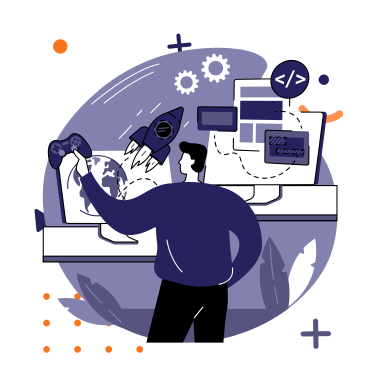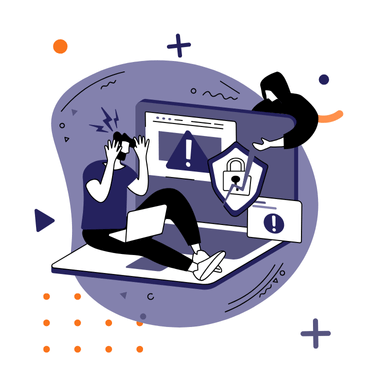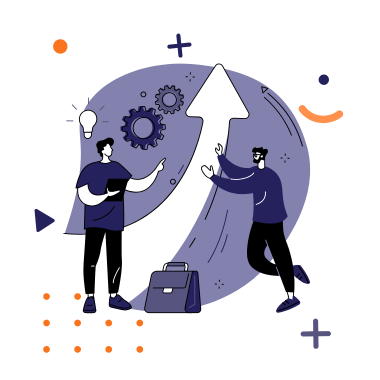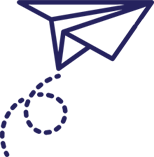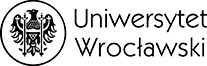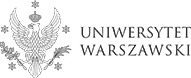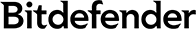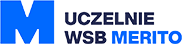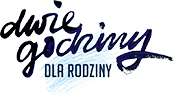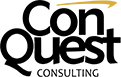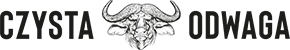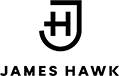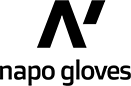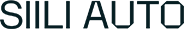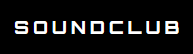In this article, we’ll discuss how to perform a step-by-step KSeF integration with WooCommerce so you can enjoy all the benefits the combination offers. Whether you’re just getting started with e-commerce or looking for more advanced tools to manage your online store, our guide will help you implement KSeF integration for WooCommerce in a simple and effective way.

KSeF – what is it?
KSeF, or the National e-Invoice System, enables electronic exchange of financial documents, primarily invoices, between businesses and public administration authorities. Thanks to KSeF, a more efficient, automated, and eco-friendly way of issuing, sending, and receiving invoices is possible, aligning with the overall trends of economic digitalization.
Integrating KSeF with the WooCommerce platform is becoming increasingly desirable, especially in the context of simplifying the invoicing process for entrepreneurs running online stores. The integration enables the automation of invoice generation and their transmission in compliance with legal requirements, which helps streamline processes and ensure full tax compliance.
Contact us, we will help!
Mandatory use of KSeF – for whom?
Initially, according to earlier assumptions, the use of KSeF was supposed to become mandatory from July 1, 2024. However, taxpayers exempt from VAT were to be excluded from this obligation and were expected to join the system only from January 1, 2025. Despite the initial arrangements, a decision was made to suspend the implementation of KSeF in 2024 due to “critical errors” in the system’s code and performance.
As a result, for now, the implementation of e-invoicing in 2024 is not mandatory.
However, using the system has been possible since January 1, 2022. It is important to note that the available tools are published in a beta (test) version.
According to the latest information, the National e-Invoice System will apply to the following entities:
- Registered VAT taxpayers.
- Entities exempt from VAT.
- Entities verified under the EU OSS procedure that have a Polish VAT ID.
Advantages and disadvantages of KSeF
Advantages
- Improved accounting processes: KSeF enables electronic exchange of financial documents, significantly facilitating and accelerating accounting processes, reducing time and costs associated with traditional invoicing.
- Increased transparency: Electronic invoices are stored in the system, ensuring easy access to transaction history and facilitating financial audits.
- More effective tax audits: With electronic data exchange, tax authorities can more easily monitor transactions, enhancing the effectiveness of tax controls and reducing the risk of irregularities.
- Regulatory compliance: Using KSeF helps businesses stay compliant with applicable electronic invoicing regulations, eliminating the risk of financial penalties due to documentation irregularities.
Disadvantages
- Technical requirements: Implementing KSeF may require investment in appropriate software and employee training, which can be costly for some businesses.
- Risk of cyberattacks: Storing financial data in an electronic system poses risks of cyberattacks and security breaches, potentially threatening data confidentiality and integrity.
- Need to adapt to changes: Implementing changes may require additional time and resources to comply with new requirements.
KSeF integration with WooCommerce
WooCommerce integration with KSeF involves implementing a plugin that enables the automatic transfer of data from WooCommerce to KSeF. In practical terms, the integration is carried out by installing a plugin that facilitates data transmission.
- Installing the plugin: Go to your WooCommerce store’s admin panel. Navigate to the “Plugins” -> “Add New” section. In the search field, look for a plugin that interests you. Ensure that the plugin offers a connection with KSeF. Then, click “Install” next to the plugin you selected.
- Configuring the plugin: Set up the plugin according to your needs.
- Monitoring: Regularly monitor the integration’s performance and make necessary adjustments if problems arise.
- Staff training: Ensure that staff responsible for handling invoices and accounting are trained in using the new plugin and related procedures.
Are you wondering whether integrating your store with accounting and warehouse systems is worth it? Read our article and find answers to your doubts!

Is it worth integrating WooCommerce with a warehouse-accounting system?
Summary
With technological advancements and changes in tax regulations, integrating KSeF with WooCommerce will play an increasingly significant role in running e-commerce businesses, enabling entrepreneurs to effectively adapt to market requirements and increase their business competitiveness.
Implementing KSeF integration with the WooCommerce platform can be a crucial step in streamlining the invoicing process and managing financial documentation in your online store. This integration can save you time and effort, eliminating the need for manual invoice transfers, leading to greater operational efficiency and reducing the risk of errors.
We will take care of your website!
If you are looking for a specialist to handle the integration with KSeF and general maintenance of your online store – you’ve come to the right place! Our team of experienced professionals will ensure smooth operation and top performance.