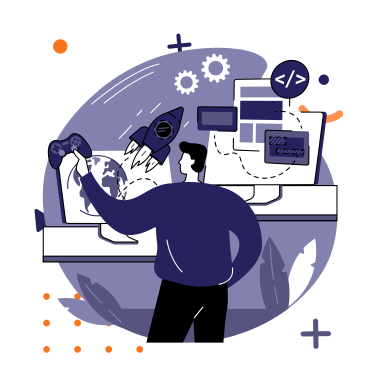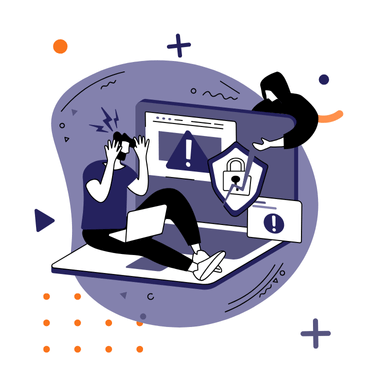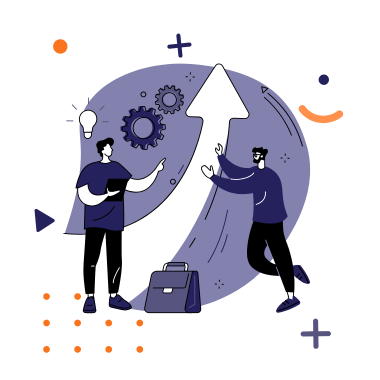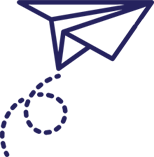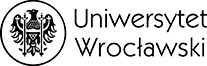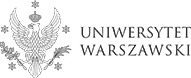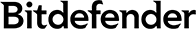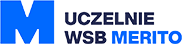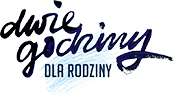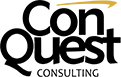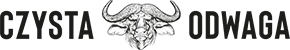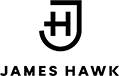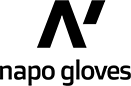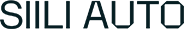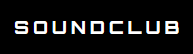Introducing your website to a wide range of online markets, also known as marketplaces, can be a crucial step in achieving online success.
Marketplaces are platforms where you can sell products or services, leveraging their infrastructure and access to a broad customer base.
In this article, we present a comprehensive guide on integrating WordPress with marketplaces. You will learn how to choose the right online market for your project and how to prepare your WordPress site for integration. Discover how you can fully maximize your website’s potential, attract new customers, and increase profits.

What is a marketplace?
Definition
A marketplace is an online platform where different vendors can offer their products or services to potential customers. It serves as a place that connects sellers and buyers, enabling trade, transactions, and online purchases. Marketplaces are available in various industries and sectors, offering a wide selection of products, services, and solutions. Examples of marketplaces include Allegro, AliExpress, and OLX.
Benefits
For buyers
- For buyers, a marketplace is a convenient and efficient way to shop online. They can compare different products and offers in one place, making it easier to make purchasing decisions.
- Buyers can browse reviews and opinions from other users, helping them make informed choices about products and services.
For sellers
- A marketplace allows sellers to reach a large number of potential customers, significantly increasing their market reach and online visibility.
- Marketplaces provide sellers with a ready-made sales infrastructure, eliminating the need to create their own website.
- Most marketplaces offer buyer and seller protection mechanisms, increasing the security of online transactions.
- Marketplaces often provide tools for managing orders, payments, and deliveries, simplifying the sales process.
- Many marketplaces allow expansion into international markets, increasing sales potential.
Contact us! We will create a store tailored to your needs and expectations.
Before integration
Choosing a marketplace
Before starting the WordPress integration process with a marketplace, it is essential to understand which one best suits your business needs and goals. How to choose? What to analyze?
- Online market analysis: Identify which marketplaces are popular in your industry and offer products or services similar to yours.
- Cost comparison: Analyze the fee and commission structures of different marketplaces. Ensure they align with your budget and expected profits.
- Integration availability: Check whether the selected platform offers the right tools for integration with WordPress, usually in the form of a plugin.
- Reviews and opinions: Read reviews and opinions from other sellers using the chosen marketplace. Learn about their experiences and results.
Updates
Before starting the integration, back up your WordPress site and update the system along with all plugins and themes to their latest versions. This helps avoid compatibility issues and prepares you for the integration process.
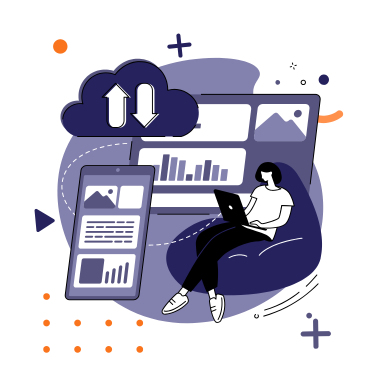
Effective backup of your WordPress – how to do it?
BaseLinker
Integrating with BaseLinker is an excellent solution if you plan to manage multiple marketplaces such as Allegro, eBay, Amazon, Google Shopping, or Etsy from a single central location. BaseLinker is a platform that enables easy product synchronization, order management, and stock level monitoring across different e-commerce platforms. Integrating with BaseLinker saves time and allows for efficient management of multiple e-commerce platforms simultaneously from one place.
Find more information HERE.
WordPress integration plugins for marketplaces
Allegro WooCommerce
This plugin allows the integration of WooCommerce with Allegro, enabling the sale of products on this popular platform.
Features and capabilities
- Product import to Allegro: Easily import products from your store to Allegro.
- Order management: Manage orders from Allegro customers directly from the WordPress admin panel.
- Stock updates: Monitor and update product stock levels on Allegro in real time.
- Category and attribute mapping: Map product categories and attributes between WooCommerce and Allegro.
- Product images and descriptions: Add and update product images and descriptions.
- Reports and statistics: Access reports and statistics related to your Allegro offers.
- Technical support: Get help from the plugin developers if needed.
WP Desk OLX WooCommerce plugin
This solution from WP Desk allows integrating your WordPress store with the popular OLX classifieds platform.
Features and capabilities
- User-friendly interface: Intuitive and easy-to-use interface for managing OLX listings.
- Easy Listing creation: Quickly create OLX listings based on your store’s products.
- Automated listing process: Automatically generate OLX ads from your store’s inventory.
Pros and cons of using WordPress as a marketplace platform
Pros
- Flexibility and customization: WordPress offers extensive flexibility with numerous plugins and themes.
- Low entry costs: More affordable compared to building a custom platform.
- Community support: Access to a large WordPress community for assistance and resources.
Cons
- Integration challenges: Finding the right integrations can sometimes be difficult.
- Maintenance and updates: Requires regular maintenance and updates.
Contact us, we can help!