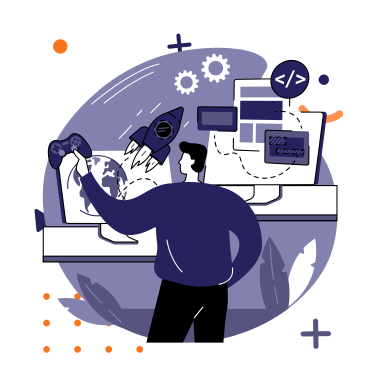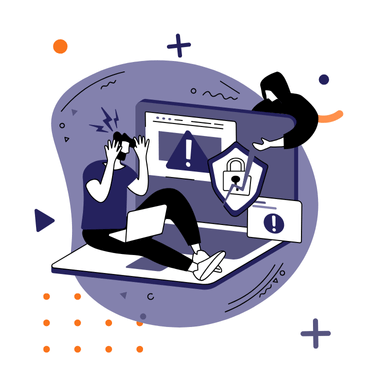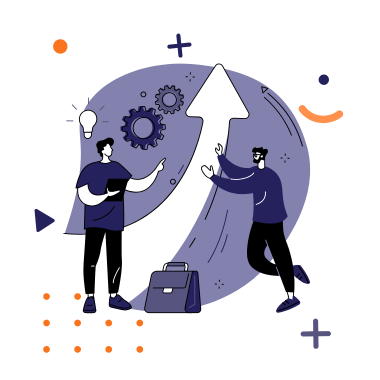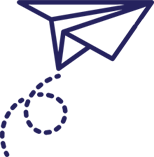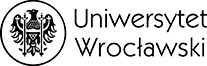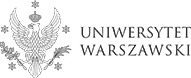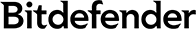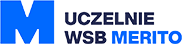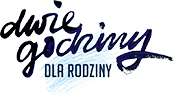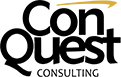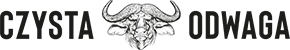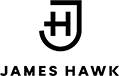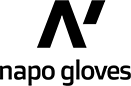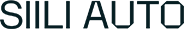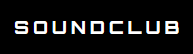WooCommerce is a free, open-source software chosen by many people interested in running an online store. Thanks to the ability to freely modify the plugin’s code and tailor it to your needs, it can be easily expanded, which is why users are very keen to choose this solution.
Unfortunately, despite many advantages of the plugin, such as ease of implementation and an intuitive dashboard, the popular system for running an online store does not by default include the option to enter a NIP. How can you tackle this problem? Find out in the article below!
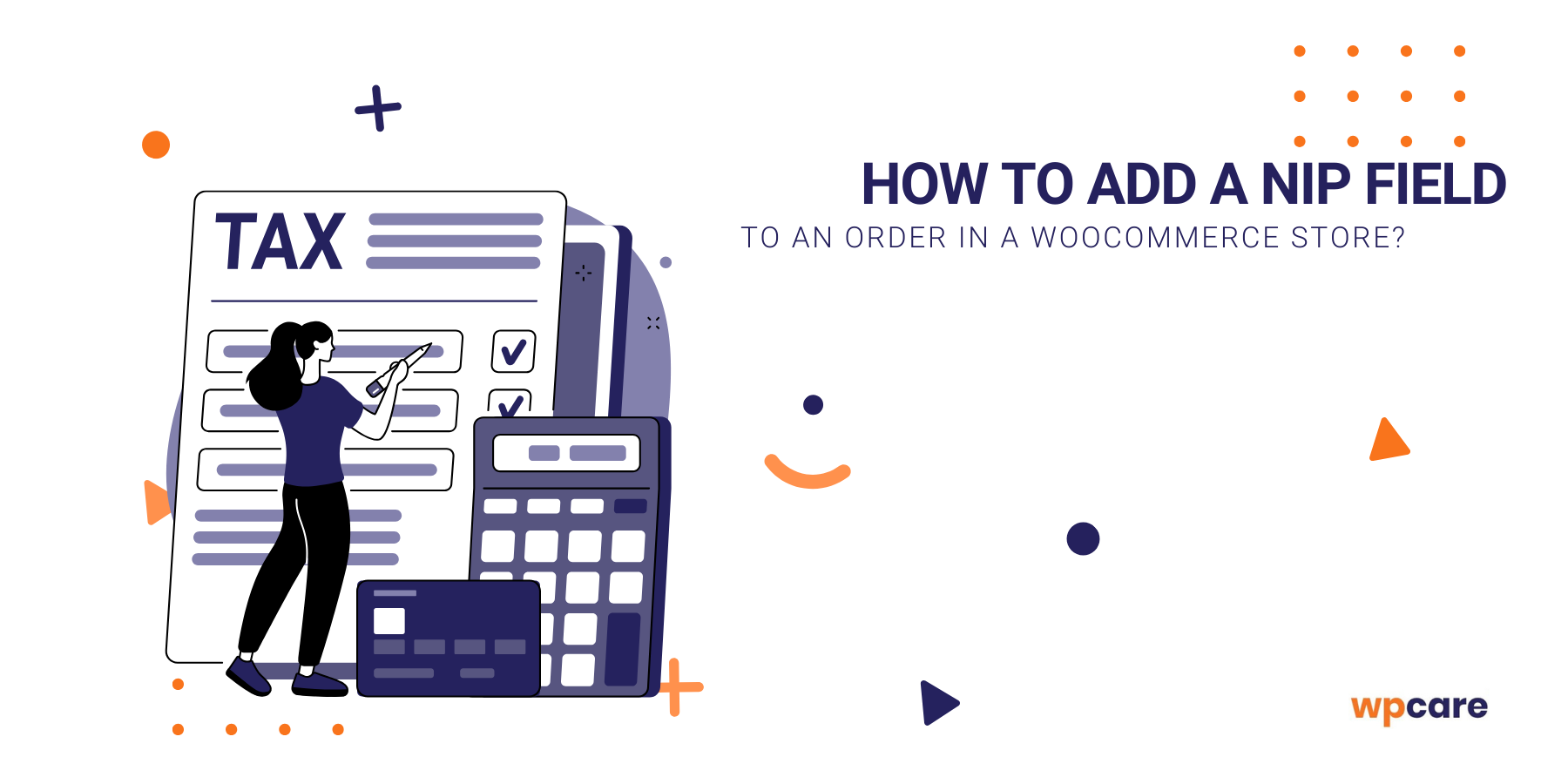
NIP field? Necessary for issuing an invoice!
According to the law in Poland, in order to issue an invoice to individuals running a business or companies, it is essential to include the NIP number on it. If it is not possible to fill in the NIP field, customers are deprived of the option to choose the settlement method for their purchases. This means that your online store could lose some customers because of this. Can anything be done about it? Although the option to add a NIP is not included in the WooCommerce plugin, there are many ways to add it.
What options does the NIP field in WooCommerce offer?
Depending on the settings implemented, you can configure various options related to displaying the NIP on the website and in other places (e.g. in emails or accounting systems). The basic functionality is to enable the display of the NIP entered by the customer in the order within the admin panel.
The website owner can choose between manual invoicing and automatic invoicing performed through dedicated mechanisms. There is also the possibility of integrating with an accounting system, which is responsible for issuing invoices using the NIP numbers provided by the administrator (WP Care also handles such integrations). Another area where the NIP field function can be applied is in order confirmation emails. Both the customer and the store owner can see the NIP, which facilitates order fulfillment.
How to add a NIP field to WooCommerce – various methods
There are several solutions to this problem. You can do it using ready-made plugins available on the market, or you can opt for the common method of manually adding the NIP field to WooCommerce using code.
Manually adding a NIP field in WooCommerce – advantages
In our opinion, this is the most advantageous way to introduce a NIP field to WooCommerce. Why? The custom code provides precise functionality focused exactly on what the administrator needs. Using this option does not excessively consume memory or slow down the site. This solution is mainly designed for advanced WordPress users who have knowledge of editing PHP files.
By choosing WP Care’s services, there is no need to generate a dedicated plugin, as it is sufficient to integrate the code with a theme we have previously developed. Moreover, in case of issues with the new function or if changes are needed, we provide full technical support.
Below is a brief guide on how to proceed when adding a NIP field to your WooCommerce store.
- There is WooCommerce documentation for developers that allows you to create code by searching for WordPress actions (i.e. a specific moment in the operation of a WordPress site). Thus, it is possible to attach additional form elements, including the NIP, to an action.
- Next, to add the NIP field to the order, you need to paste the code into your theme’s
functions.phpfile.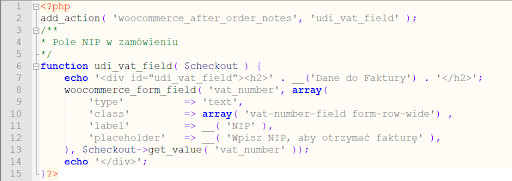
- To display the NIP field in the admin panel, use the following code:
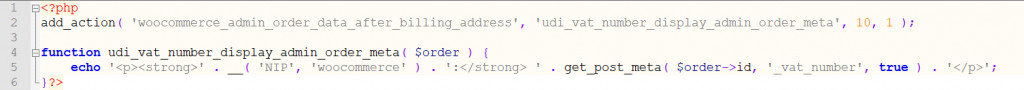
- The next step provides an additional use of the NIP field in emails by inserting the following code:
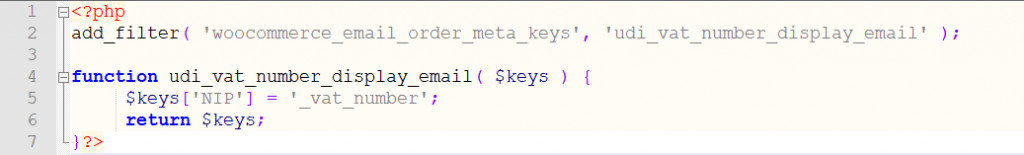
- The final step is to verify that the created NIP fields work correctly in every location where the code has been applied.
WooCommerce NIP plugin – functionality and support
Another solution is to use the WooCommerce NIP plugin, which enables, among other things, adding a NIP field to the order details screen in WooCommerce, editing it in the user profile, and validating the field in terms of length, numeric content, and checksum accuracy. Many users appreciate this method of adding a NIP number to their site because of its quick implementation and ease of use, although they sometimes overlook its common errors.
It happens – even if the NIP field is correctly implemented, not all of its functionalities that should be present are realized. You should also be aware that code from unknown sources may contain numerous shortcomings and may require frequent updates.
Technical support for such plugins is usually provided by foreign teams (most often in English) and is available on online forums, where the only way to contact the plugin developers is by sending a question via a form and waiting for a response. Sometimes, support is not available at all, which becomes a significant problem if there are issues with the plugin’s functionality – its compatibility, lack of regular updates, or other flaws.
This raises the question of whether using the above plugin is sufficiently safe. If you have programming knowledge in PHP, JS, and CSS, you can handle potential issues with the plugin; if not, it is definitely better to seek the help of a specialist.
WooCommerce invoices plugin – automating the invoice issuing process
Another way to add a NIP field to your WooCommerce store is by using the WooCommerce Invoices plugin. It features much broader functionality compared to the previous solutions, with its main option being the ability to generate, issue, and even correct PDF invoices in WordPress from the admin panel. The addition of the NIP field is just one of many extra features.
The administrator has access to numerous other options, such as managing currencies, tax rates, and payment methods when issuing invoices, generating reports, and so on. This type of plugin can be particularly useful for a large, complex online store, as it can save a great deal of time and simplify tax management. However, for a simple, uncomplicated online store, most of these features might be completely unnecessary for the administrator and could only increase the site’s memory usage, thereby overloading it. Ultimately, the site may become slower, and the administrator will not benefit from the solution.
We will help you add a NIP field to WooCommerce!
As WordPress specialists, we strive to achieve our clients’ goals using the best possible means, so that the site remains optimized and ranks highly in search results. At the same time, based on many years of experience, we skillfully introduce new extensions to continuously improve the comfort of using your WooCommerce store.
By entrusting us with adding a NIP field to your online store, you not only save a great deal of time, but you also gain the assurance that this feature will be implemented correctly. We are also ready to integrate your site with any accounting system, so that you do not have to issue invoices manually. Should you need any changes or updates, our technical support is at your disposal. If you have any questions about the article or our offer, contact us!