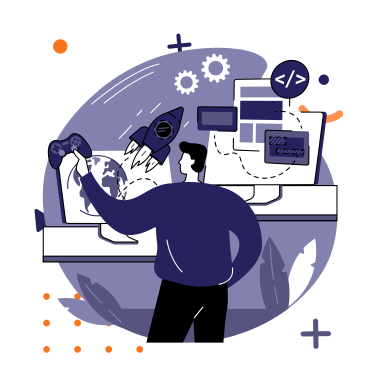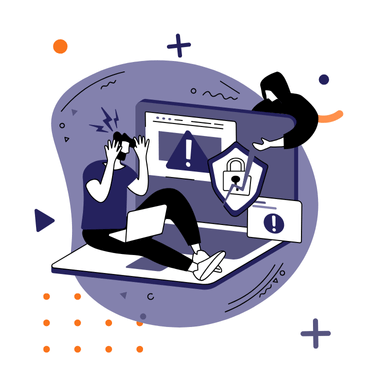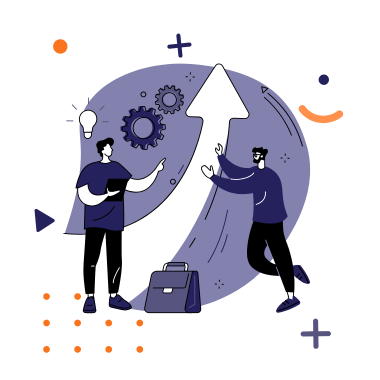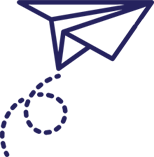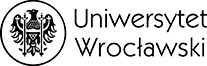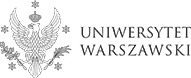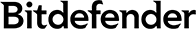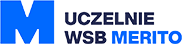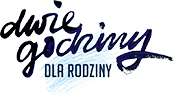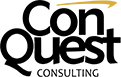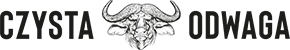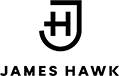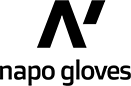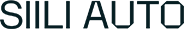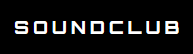Due to the dynamic growth of online sales, new opportunities for running online stores are constantly emerging. Many entrepreneurs are supporting their operations with additional distribution channels, among which auction portals such as Allegro, Amazon, and eBay play a leading role. One of the most popular solutions for maintaining multiple sales channels in the online market is undoubtedly the integration of online stores, which enables their mutual synchronization.

WooCommerce and Allegro – what you need to know?
WooCommerce is a WordPress plugin used to create an online store using a regular website or blog. Sellers can enhance their online store with free extensions. The annual statistics speak for themselves – this WordPress plugin is the leader among other sales platforms in the global eCommerce market. Within its first 2 years, it was downloaded over 500,000 times. According to this year’s data, it has been downloaded nearly 64 million times!
Allegro, on the other hand, is one of the most dynamic sales platforms for online transactions in Poland. It is estimated that around 15 million people use it annually. It is on this platform that many brands have had the chance to establish themselves in the market. Allegro offers entrepreneurs relatively low investment costs while guaranteeing reliable services and nationwide visibility for your online store. Despite the rise of other trading platforms, Allegro still leads the competition. It is no wonder that sellers eagerly list their products and services there.
WooCommerce integration with Allegro – why is it worth it?
Although WooCommerce integration with Allegro has been possible for some time, people still know little about it. Are you also wondering if integrating with Allegro is worthwhile? Like any other solution, it comes with its own set of advantages and disadvantages. What are they? We explain below!
Advantages of integrating Allegro with WooCommerce
The popularity of integrating WooCommerce with Allegro stems from benefits such as simple, intuitive operation, multilingual support, ease of modification, and the ability to expand with custom functionalities. Its openness to integration with external systems is also a key advantage. One of the main benefits is the automation of updates in both systems. In simpler terms, this means synchronizing stock levels and the ability to retrieve images and product descriptions directly from your store to the Allegro portal. Additionally, auctions, once the settings are adjusted, are automatically listed.
This solution helps to avoid human errors that often occur when making duplicate updates. The integration allows you to manage all platforms directly from one panel, which translates into significant time savings. The concept is designed for both large and small stores. Naturally, the larger the store, the greater the time savings, but WooCommerce integration also levels the playing field for smaller enterprises.
Disadvantages of integrating Allegro with WooCommerce
In discussing this solution, it is impossible not to mention its drawbacks.
Keep in mind that WooCommerce is only a WordPress plugin, which means its capabilities are somewhat limited. Additionally, the cost of implementation – which varies depending on the scope of the integration – may seem rather high to some. One should also consider the fee for post-implementation support, which is aimed at maintaining compatibility of the integration with the latest versions of WordPress, WooCommerce, and other plugins operating within the system.
Integration with Allegro – what does WP Care think?
The experience gained from numerous integrations has allowed us to understand our clients’ needs inside out, as well as the capabilities and limitations of this solution.
Integrating WooCommerce with Allegro undeniably provides significant ease for online sellers and introduces a new level of convenience that, as many claim, they had not experienced before.
The fact is that sellers do not have to spend excessive time updating both systems, as they can manage everything from a single panel. Instead, they can focus on other aspects of growing their business.
Unfortunately, it is also true that it is difficult to keep the integration “in check” without the expert help of programmers if you lack the necessary experience and knowledge. Frequent updates and changes to integration requirements from either Allegro or WooCommerce are the main reasons for this challenge.
How to integrate WooCommerce with Allegro?
Step 1: preparing for WooCommerce integration with Allegro
To ensure a smooth integration process, several conditions must be met:
- Due to the size of the plugin, at least 256 MB of memory for PHP processes is required,
- The recommended version for integration is PHP 7, known for its excellent performance and the lack of need to increase the memory limit,
- SOAP extension – note that the vast majority of PHP installations on shared servers have this option installed by default,
- WordPress version 4.7,
- Disabled two-factor authentication on your Allegro account.
Below is a short guide on how to disable two-factor authentication on your Allegro account:
- Click on your login in the top right corner of the page.
- Select the “My Account” tab.
- Then, on the left side, open the dropdown list of settings and choose “Security”.
- Proceed to the “Two-Factor Authentication” section.
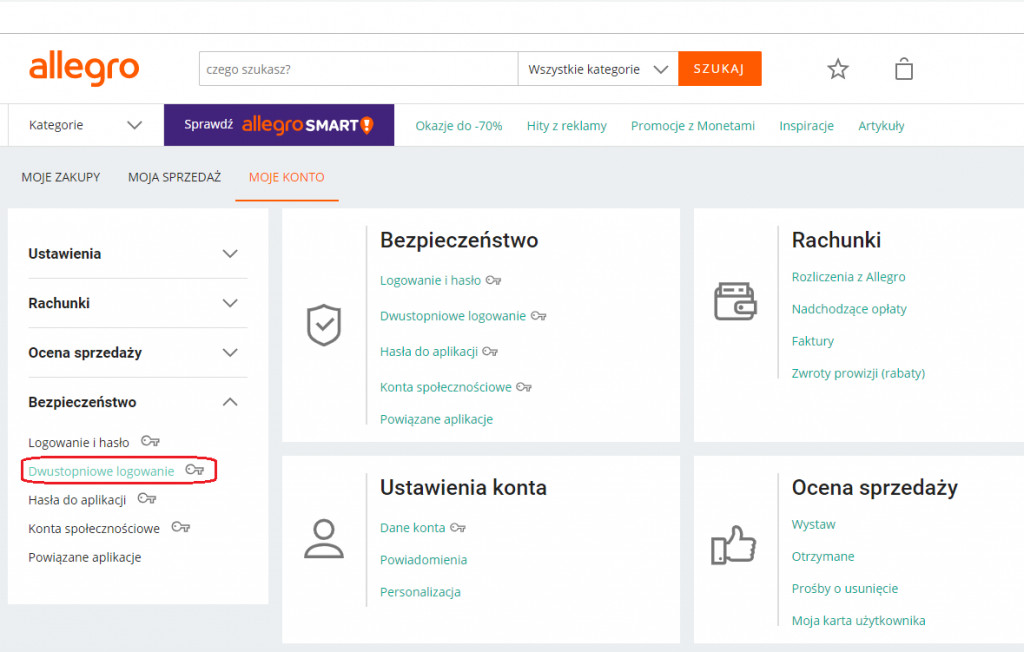
- Disable two-factor authentication by clicking the “Disable” button,
- Confirm the deactivation so that your account is prepared for integration with the plugin.
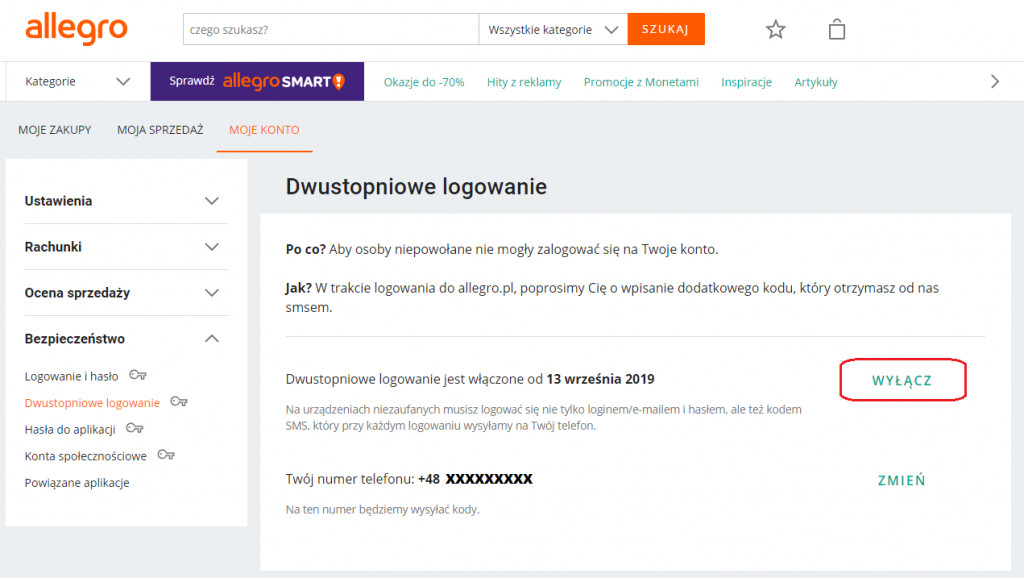
Step 2: integrating the WooCommerce plugin with Allegro
To proceed to the plugin configuration, enter your login credentials and save the changes.
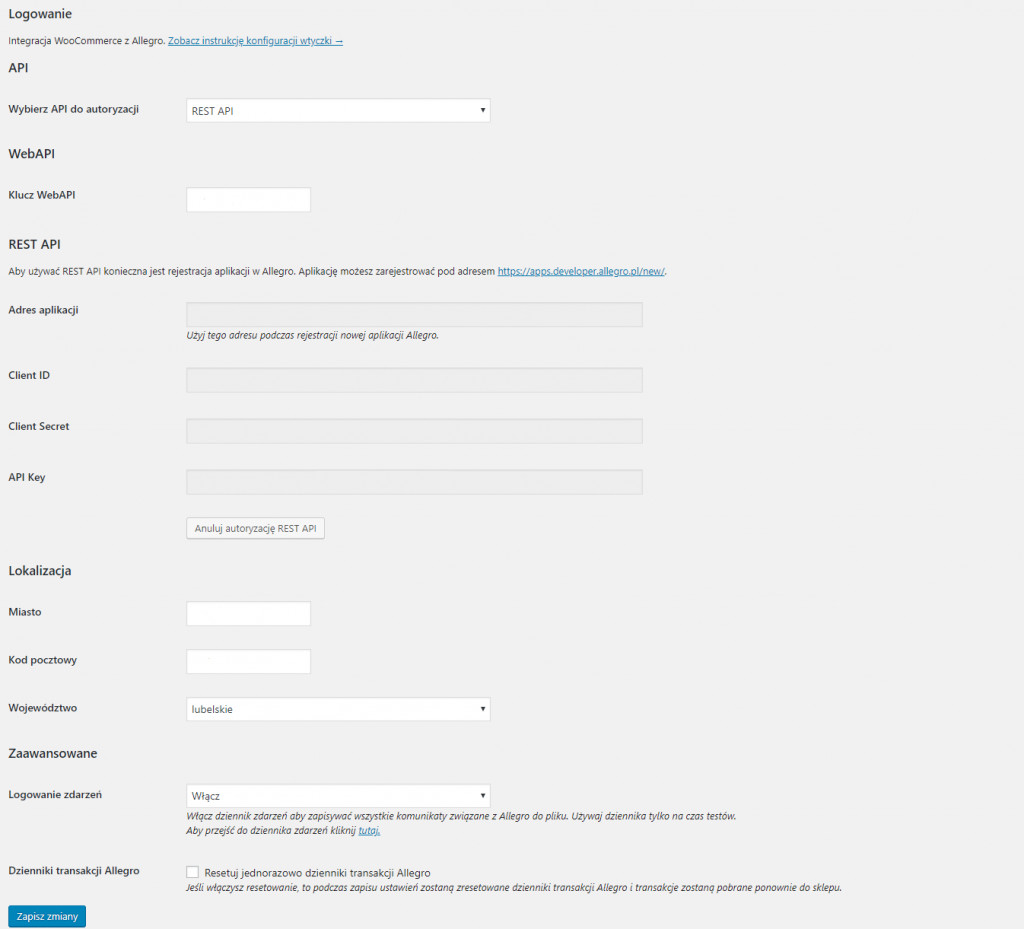
Next, select the “default categories” – it is important to choose at least one for the plugin to function correctly. When opting for automatic product listing, assign the Allegro category to the WooCommerce category and set the attributes required by Allegro.
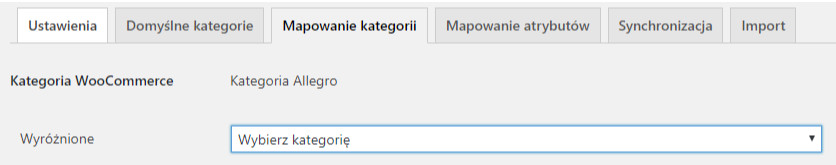
The next step is to choose the options you are interested in – whether to list auctions or retrieve orders from WooCommerce, as well as to create at least one shipping rate.
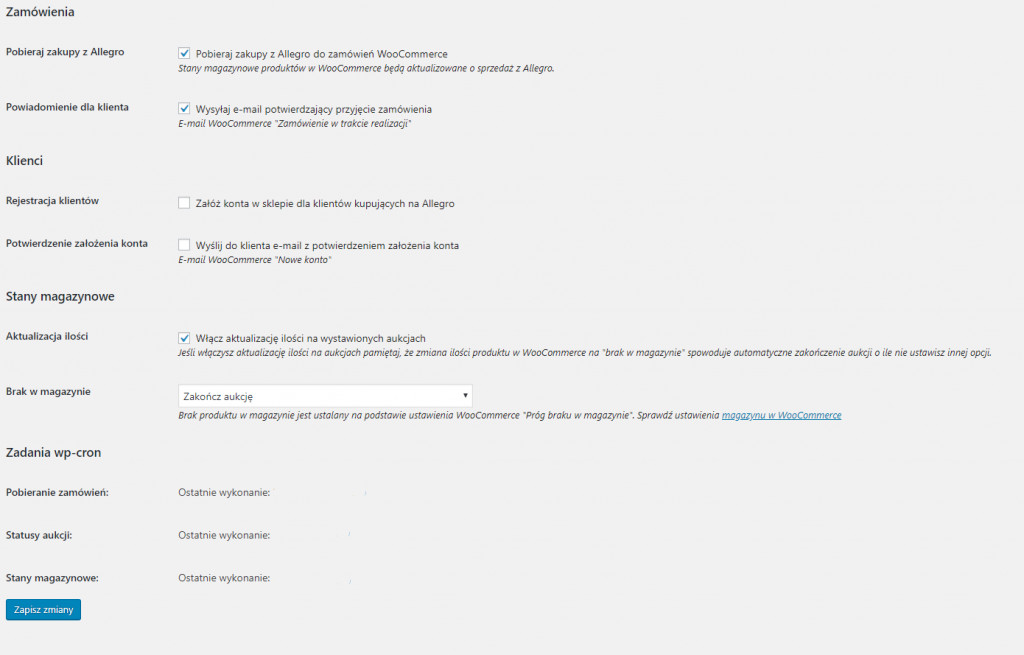
To create the required description, go to the “description templates” tab. The final step is to set up the auction parameters. The remaining settings are optional.
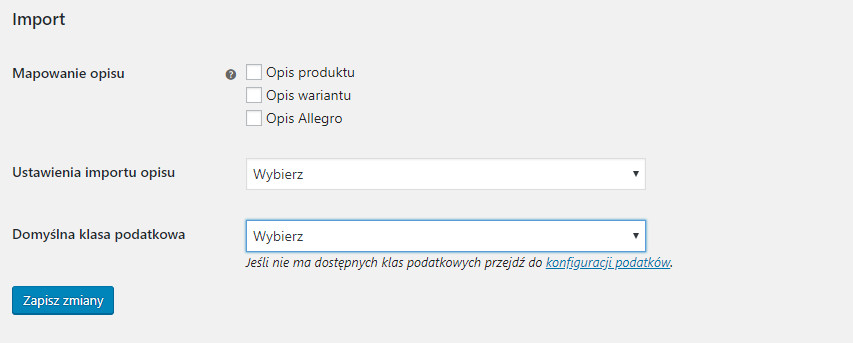
Step 3: what happens after integrating WooCommerce with Allegro?
Our WordPress specialists offer clients support related both to maintaining the compatibility of WooCommerce integration with Allegro and to the development of the plugin, known as post-implementation support. With a purchased package of developer hours, a WordPress administrator can assign development tasks to specialists and monitor their progress. This makes store management extremely fast and hassle-free.
With the help of WP Care specialists, implementation is extremely fast, and our assistance can be especially valuable immediately after configuration, when it comes time to learn the new administrative panel. The ability to assign new tasks to experts will allow you to enrich your online store with new features, making your site more competitive.
WooCommerce, Allegro, and integration – summary
Based on the many positive opinions from our clients who have used this solution, we can confidently recommend integration. We have extensive experience integrating stores based on the WooCommerce platform with the Allegro auction portal, which enables us to advise and analyze the pros and cons for each specific project. Our proprietary methodology and a set of proven tools guarantee efficient and effective integration while optimizing costs. We approach each project individually, and our clients benefit from comprehensive post-implementation support to maintain integration compatibility with future versions of WooCommerce.
This solution helps avoid many difficulties associated with managing multiple stores simultaneously in the future after updates are released. Thanks to its simple operation, the integration will not be a problem even for beginners.