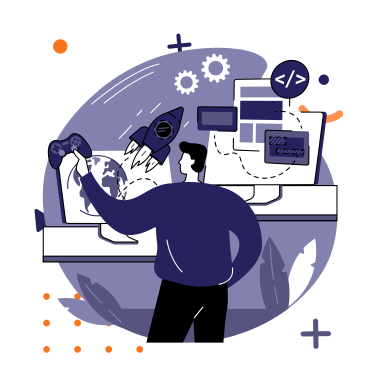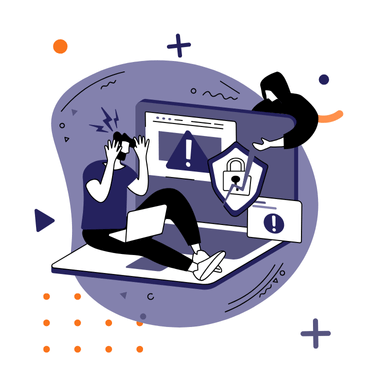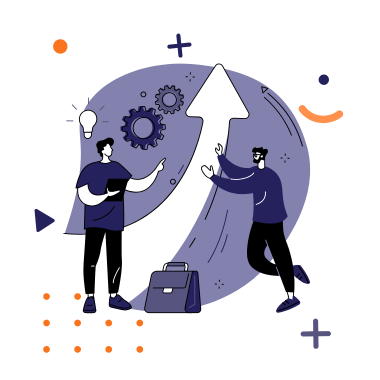The basic version of WordPress, considering today’s visual and functional standards, is often not enough. To extend its capabilities and tailor it to your needs, you can use a variety of plugins.
With almost 60,000 plugins in the official WordPress.org repository, how do you choose the best ones? Check out our TOP 3 best WordPress plugins that are worth installing on your website.

How to choose the right WordPress plugin?
Every plugin is essentially an additional module that extends the core functionality of WordPress. With them, you can turn an ordinary website into a powerful platform with extensive capabilities.
Plugins can be both free and paid. Some are better than others, and the best way to assess them is by checking user reviews on the plugin’s page. However, the most important rule when selecting plugins is that less is more. This is crucial for your site’s security and speed. Too many plugins can cause crashes, expose your website to malware attacks, or simply reduce its performance. Therefore, when choosing a plugin, always focus on moderation—install only the ones that are truly necessary for your site’s functionality.
Additionally, always pay attention to the source of the plugin. A trusted provider ensures that its installation won’t cause problems on your site.
Top 3 best WordPress plugins
Not sure which WordPress plugin to choose? Here are our top 3 picks, each serving a different purpose!
-
Security: Wordfence plugin
Wordfence is one of the most popular firewall plugins, with over 4 million active installations. It is available in both free and paid versions, with the lowest premium package costing $99 per year.
The plugin works by scanning the WordPress installation code to detect discrepancies from the original source code, helping to identify infections. Additionally, Wordfence provides other essential functions, such as blocking access from specific IP addresses, monitoring site activity, and providing users with critical security statistics.
The Wordfence threat intelligence team is highly active, as demonstrated when they recently detected a vulnerability in a Google plugin.
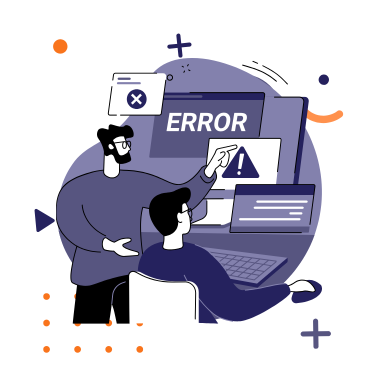
Warning! Serious issue with Google’s Site Kit plugin
read more -
Cache & optimization: WP Rocket plugin
WP Rocket is primarily a WordPress cache plugin. However, it stands out because it also includes many optimization features to improve page load speed, such as:
- Preloading the sitemap,
- GZIP compression,
- Database and Google Fonts optimization,
- Lazy loading images,
- Minification,
- Removing query strings from static resources,
- DNS prefetching,
- CDN support,
- JavaScript lazy loading.
This plugin is also well-regarded for its extensive configuration options.
-
Contact forms: Contact Form 7 plugin
Contact Form 7 is a widely used plugin for creating contact forms on websites. It is one of the top-ranked plugins and comes highly recommended.
Currently, it is installed on over 5 million WordPress websites and has been translated into 61 languages, including Polish. With this plugin, you can create complex contact forms, and thanks to numerous extensions available in the WordPress repository, you can further enhance its functionality.
Custom plugins by WP Care
Sometimes, despite extensive searching, you may not find a plugin that fully meets your expectations. In such cases, our team of developers can create a custom solution tailored to your specific needs!