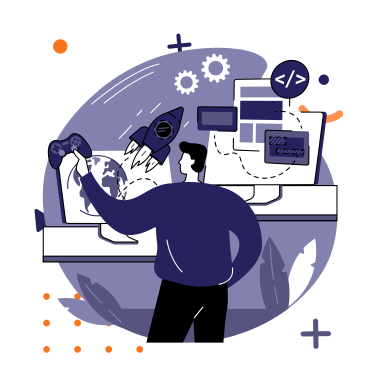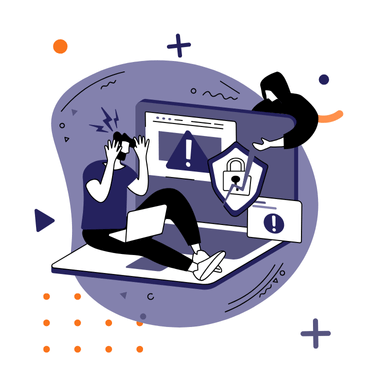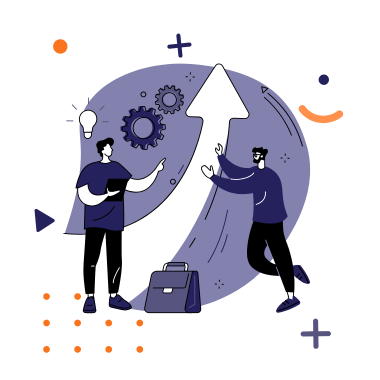The official release of WordPress 5.5 is scheduled for August 11. This will be the second major update of the year and, according to the developers, it will introduce several significant improvements. Leading this release is the creator of WordPress himself, Matt Mullenweg.
The beta version has been available for testing for some time now. However, it’s important to remember that testing should not be done on live production websites. It’s best to wait patiently until the WordPress community verifies its stability and security.

WordPress 5.5 Eckstine – what’s new?
Changes in the Gutenberg editor
The creators of WordPress have consistently emphasized that 2020 is dedicated to the development of the Gutenberg block editor. This is evident in the upcoming release, which introduces a staggering 1,500 modifications, fixes, and enhancements to the editing experience. Significant changes will be visible in the block list interface.
Block directory search
A particularly exciting feature is the new block search function – the Block Directory. When you type the name of a block that is not in the list, the system will automatically suggest relevant plugins that fulfill the desired block function.
Predefined block layouts/patterns
Another noteworthy addition is the repository of predefined block layouts/patterns. By clicking on the “Patterns” tab, users can browse available designs that can be instantly transferred to the workspace upon selection.
Image editing directly in Gutenberg
Users will now be able to edit images directly within Gutenberg. While this won’t be an advanced tool, basic functions such as cropping and adjusting aspect ratios will be easily accessible.
New background and gradient options
Starting from version 5.5, more block types—including groups, columns, media, and text—will support background colors and gradient effects.
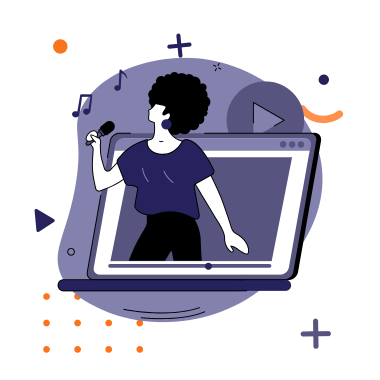
What does WordPress have in common with jazz? Find out where new version names come from
read moreAutomatic updates
Beyond Gutenberg improvements, WordPress 5.5 introduces some crucial new functionalities, including the ability to set automatic updates for plugins and themes. While this might seem like a convenient enhancement, it could also lead to significant issues. Less experienced users who haven’t previously paid much attention to WordPress updates should be particularly cautious. In such cases, it’s always a good idea to consult a specialist who can analyze the website structure and ensure safe updates.
WordPress 5.5 – other changes
The new version will also bring improvements related to SEO and website loading speed optimization. However, version 5.5 will not include a new default theme.
Want to keep Your WordPress updated to latest version?