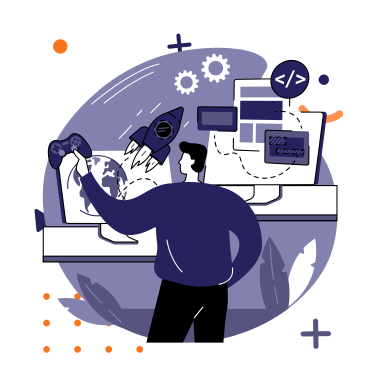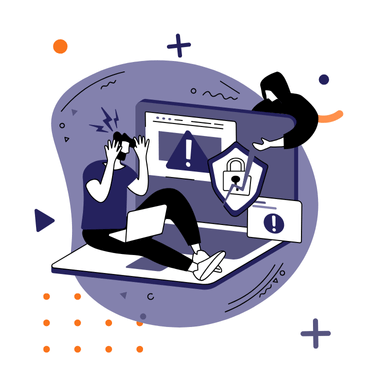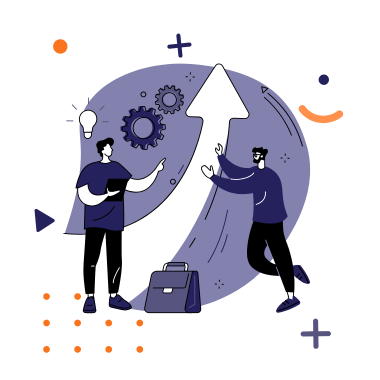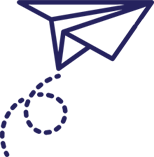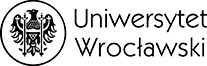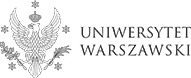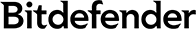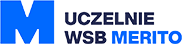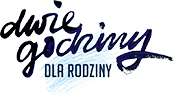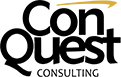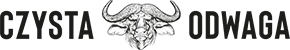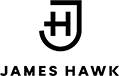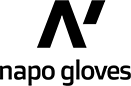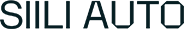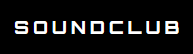You run an online store on WooCommerce. Customers browse your products, add something to the cart… and that’s often where it ends. Sounds familiar? You’re making sales, but you feel each order could be worth more.
The issue is that customers rarely look for extra products on their own. If you don’t suggest something – they simply won’t buy it. And often, all it takes is a nudge: a better version of the product, or something complementary, to increase the cart value.
This is where up-selling and cross-selling come in – techniques you can implement in your WooCommerce store without complex tools. They help you show customers what they might really need… and gently encourage them to buy a little more. In this article, we’ll show you exactly how to do it step by step.
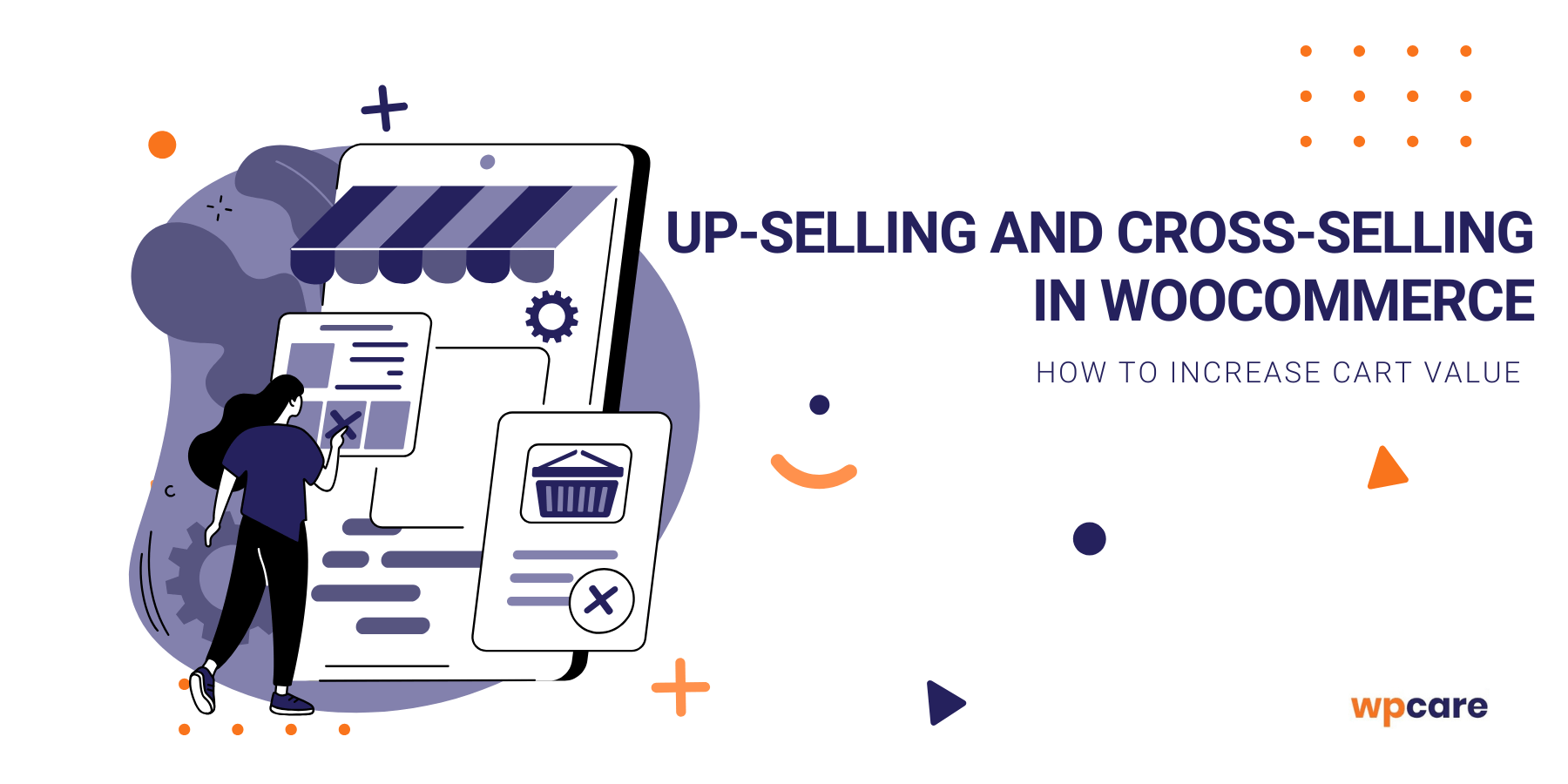
What are up-selling and cross-selling techniques?
Imagine a customer browsing your offer. They’ve found an interesting product, but… maybe they don’t know there’s a better version available. Or that it’s worth adding something else that makes the purchase more useful.
That’s when up-selling and cross-selling come into play. These aren’t aggressive sales tactics. They’re helpful suggestions that can genuinely make the customer’s decision easier and improve satisfaction. And for you? It means more revenue – from the same visit.
Why use up-selling and cross-selling in WooCommerce?
Because they work. WooCommerce gives you built-in tools to implement up-selling and cross-selling with just a few clicks – your customers will see relevant suggestions while viewing products or at checkout.
What are the benefits?
- Higher order value – instead of one item, a customer might buy two or choose a more expensive option.
- Better shopping experience – relevant suggestions show you truly understand customer needs.
- Increased customer loyalty – well-matched recommendations build trust.
- Lower cost of sale – no need to attract new customers, just better serve those already in your store.
Up-selling
Definition
Up-selling is a sales technique where you offer the customer a more expensive or advanced version of the product they’re already interested in. The goal is to increase the order value without changing their buying intent – they already plan to buy something, you’re just helping them pick a “better version.”
Examples of up-selling
- The customer views a phone with 64 GB storage – you show them the 128 GB version with a better camera.
- You offer online course packages – the customer checks one course, and you suggest a bundle of three at a discounted price.
- You sell WordPress themes – the customer views the basic version, and you suggest the PRO version with extra features and support.
Cross-selling
Definition
Cross-selling means offering additional products that complement the main purchase. Instead of changing the customer’s choice, you suggest something “on the side” – something useful to go along with it.
This technique is common in physical stores (“you might also want a laptop bag and mouse”), but works just as well in e-commerce – as long as the suggestions make sense.
Examples of cross-selling in WooCommerce
- The customer adds a camera to their cart – you suggest a memory card, tripod, and carrying case.
- Someone buys a t-shirt – you recommend pants from the same collection.
- The customer checks out a book – you show related titles or audiobooks.
WooCommerce features supporting up-selling and cross-selling
WooCommerce includes everything you need to start using up-selling and cross-selling – no extra tools required. These features are built-in and available while editing any product.
In short:
- Up-selling – you can manually assign other, more expensive products as better alternatives. They’ll be displayed on the product page.
- Cross-selling – you can assign complementary products to appear in the cart before checkout.
No plugins required – it’s all in standard WooCommerce. It’s a quick way to increase cart value without changing your store’s structure.
How to add up-sells and cross-sells in WooCommerce
Adding up-sell and cross-sell suggestions takes just a few minutes. Here’s how:
- Go to the product
Log in to WordPress → go to “Products” → “All Products” → select the product you want to edit. - Open the “Product Data” section
Below the product description, find the “Product Data” panel. Click the “Linked Products” tab. - Add related products
In the “Up-sells” field – enter the names of the products you want to promote as better/more expensive options. - In the “Cross-sells” field – enter complementary products to show in the cart.
WooCommerce will automatically display them in the right places. - Save changes
Click “Update”. Done – your product now has related suggestions.
Plugins supporting up-selling and cross-selling
WooCommerce offers basic up-sell and cross-sell tools, but if you want more advanced, smarter, or automated options, dedicated plugins are worth exploring. They offer features like dynamic rules, A/B testing, and smart recommendations in the cart or checkout page. Here are a few recommended ones:
Cart Upsell for WooCommerce
A simple plugin that lets you show product suggestions directly in the cart. Great for cross-selling.
Product Recommendations for WooCommerce
A more advanced tool. Create dynamic rules based on categories, prices, purchase history, and more.
Order Bump for WooCommerce
Lets you offer “last-minute” upsells right before the “Buy Now” button. Ideal for premium add-ons or accessories.
Best practices and tips
Just implementing up-selling and cross-selling isn’t enough. To really make them work, keep these proven tips in mind:
- Suggest products that make sense
Don’t show just anything – recommendations must be logical and relevant. A better version of the same item? Yes. An unrelated product from another category? No. - Don’t overdo it
2–3 suggestions are enough. Too many options can distract and reduce the chance of a purchase. - Place recommendations where they make sense
- Up-sells work best on the product page.
- Cross-sells are great in the cart and on the checkout page.
- Use benefit-oriented language
Instead of “Check another model,” say: “Need more storage? Try the 256 GB version.” Make the customer feel it’s for them – not just another ad.
Summary
Up-selling and cross-selling are among the simplest ways to increase cart value in a WooCommerce store – and best of all, they don’t require big investments or advanced technical skills. Just pick the right products, assign them in the right places, and make sure they appear at the right moments in the customer journey.
Take the first step – analyze your offer and pick a few products that can be linked together. Even a small change can make a big impact.
From managing updates, performance, and backups — we take care of your store so you can focus on growing your business.
Contact us—we’re here to help!