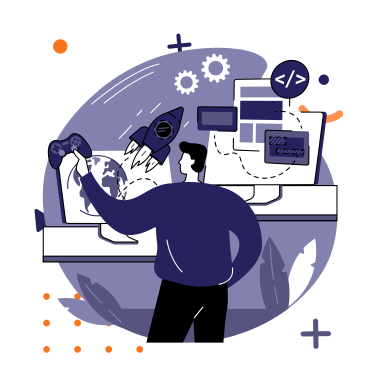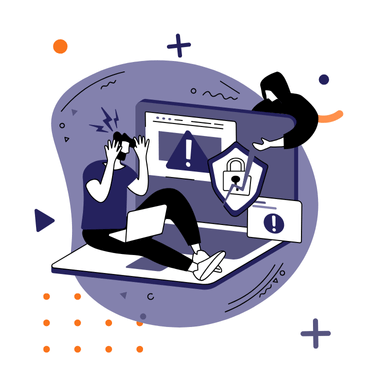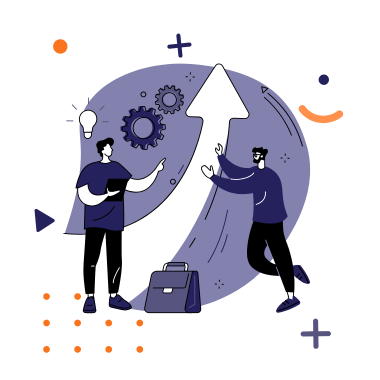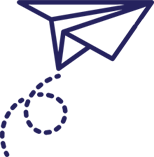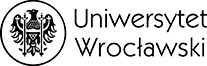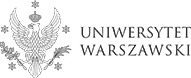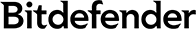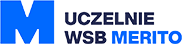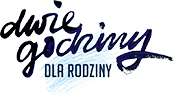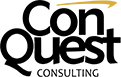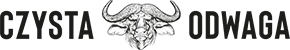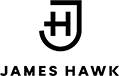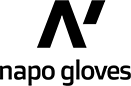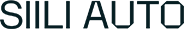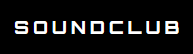Many website owners are unaware that their website may be completely inaccessible to some users – not only to people with disabilities, seniors, or those digitally excluded, but also to individuals who, due to temporary impairments, are forced to access the web in a different way than usual. As a result, this negligence leads to lost customers, poorer SEO performance, and – in the case of public sector organizations or entities providing social services – the risk of failing to meet legal obligations.
The solution to this problem is an audit of compliance with the WCAG standard – a set of universal guidelines designed to ensure that websites and applications are accessible to all users – with no exceptions.
In this article, we explain what a WCAG audit is, how the process works, what issues it helps to identify, and why it’s worth conducting.
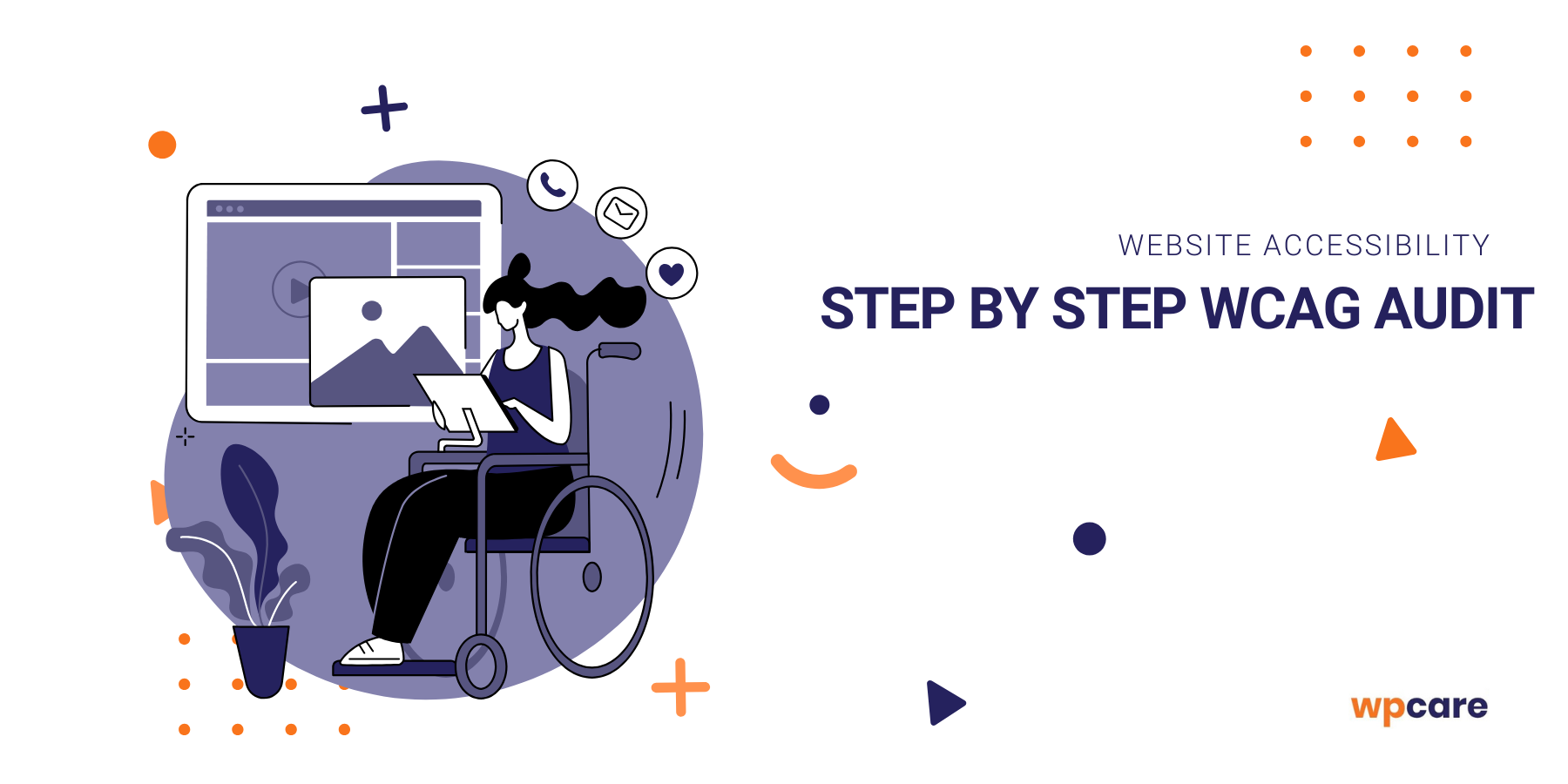
What is a WCAG audit?
Definition
A WCAG audit is a detailed analysis of a website in terms of its compliance with the international accessibility standards – the WCAG (Web Content Accessibility Guidelines). It is a process that checks whether the content published online is accessible to all users, regardless of their abilities, age, or how they access the Internet. In practice, it involves evaluating whether the website is understandable, legible, easy to navigate, and operable using, for example, a keyboard or screen reader.
Who performs the audit?
A WCAG audit can be carried out by external accessibility specialists, UX/UI teams, developers trained in WCAG standards, or specialized companies offering comprehensive digital accessibility services. More and more often, a combination of automated tools and manual testing by experts or people with disabilities is used to provide a reliable and accurate picture of a website’s accessibility.
Why is a WCAG audit important?
Digital accessibility is no longer just an added value – it is increasingly a legal obligation and a social expectation. For many businesses and public institutions, non-compliance with WCAG carries real risks – including legal consequences. It is also an opportunity to reach a wider audience and improve user experience (UX). A WCAG-compliant website is not only more usable – it often ranks better in search results and builds a positive brand image as modern and socially responsible.
What elements are verified during a WCAG audit?
A WCAG audit thoroughly checks whether a website is accessible to everyone – including seniors, people who are blind, visually impaired, deaf, have cognitive difficulties, or mobility limitations. A range of key elements is assessed that influence the comfort and ability to use the service. Among the most important are:
- Content structure and headings
Auditors check whether the content is logically organized and whether headings are used in the correct order (H1, H2, H3…). A proper structure helps with navigation, especially for screen reader users. - Color contrast
Text and graphic elements must have sufficient contrast against the background. Low contrast makes it difficult to read content for visually impaired and older users. - Alternative text for images
Every informational image (e.g., infographic, icon, image with text) should have an alternative description (alt attribute). This allows blind users to understand what the image represents. - Keyboard operability
The website should be fully functional without using a mouse – through keyboard navigation. This is important for people with motor disabilities or those using alternative input devices. - Forms and labels
Forms (e.g., contact, purchase) must have clear labels, field descriptions, and accessible error messages. A well-designed form reduces frustration and increases conversions. - Multimedia
Video and audio materials should be accessible – with captions, transcripts, or audio descriptions. The user should be able to pause or mute the media content. - Responsiveness and scalability
The site should work properly on various devices – computers, tablets, phones – and allow content to be enlarged without losing functionality. - Feedback and system messages
System messages (e.g., form submission confirmation, login errors) should be readable, unambiguous, and accessible via assistive technologies.
What is the process of conducting a WCAG audit?
A WCAG audit is a process aimed not only at identifying accessibility issues but primarily at delivering specific, actionable solutions. Here’s what the process looks like at WP Care:
Defining the audit scope
The first step is to define the scope of the audit – which parts of the website will be analyzed. If not all areas are being reviewed, key sections crucial to the site’s functionality must be selected.
Using automated tools
The initial phase typically involves automated analysis using available validators (e.g., axe, WAVE, Lighthouse). These tools quickly detect obvious errors, such as missing alt texts, incorrect contrast, or heading structure issues.
Manual testing
The next crucial step is manual testing. A specialist checks the actual accessibility by navigating the site via keyboard, using screen readers (e.g., NVDA, VoiceOver), and reviewing forms, interactive elements, and multimedia. This identifies issues that automated tools often miss.
Audit report preparation
After testing, a report is prepared. It includes:
- a list of detected WCAG violations,
- specific repair recommendations.
A well-prepared report is not just a list of issues, but a practical tool for IT, UX, and content teams.
Review and consultation
The audit’s value significantly increases if followed by a consultation – online or in person – during which an expert explains the results and advises on how to implement fixes. It’s important to remember that accessibility is an ongoing process, not a one-time task. The key is understanding what accessibility truly means and how we can care for it daily.
Most common errors we detect on your websites
During accessibility audits, we regularly encounter the same recurring issues. Here are the 5 most common problems that significantly affect website accessibility:
- Lack of alternative text (alt) for images
Informational images often lack descriptions, which means that blind users do not know what key elements of the site depict. - Too low contrast between text and background
The text blends into the background, making it hard to read – especially for visually impaired and older users. - Incorrect heading structure
Headings used without a logical hierarchy hinder navigation and content understanding for screen reader users. - No keyboard accessibility
The user cannot navigate the site without a mouse – this is a serious barrier for many people with disabilities. - Inaccessible forms
Forms without field descriptions and error messages lead to frustration and often prevent proper completion.
Summary
Digital accessibility is not just about compliance – it is, above all, about responsibility towards users, respecting their rights, and ensuring quality online experiences. A WCAG audit enables you to reliably assess whether your website meets accessibility standards and offers all visitors equal opportunities to use its content.
The audit itself is a fundamental step in genuinely addressing accessibility and starting the journey of caring for all users of your service with proper attention and responsibility.
Want to check if your website is accessible to everyone? At WP Care, you’ll get full support – from a WCAG audit to the implementation of WCAG 2.1 guidelines!
Order your audit today!
Check our offer