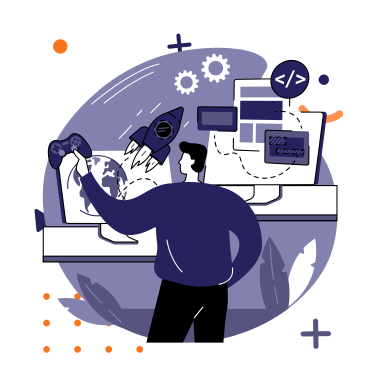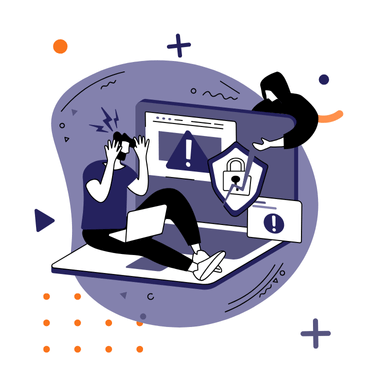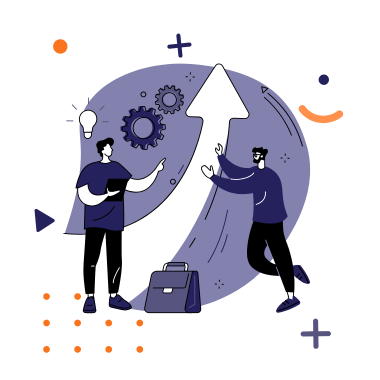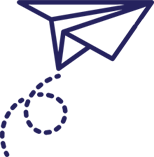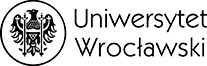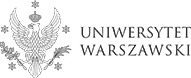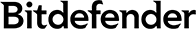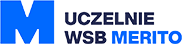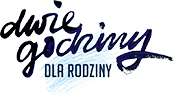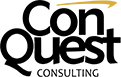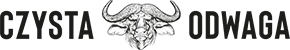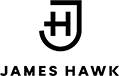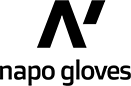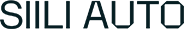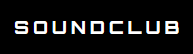With the growth of e-commerce and increasing competition, proper management of the order process is becoming increasingly important for maintaining customer satisfaction and the efficient operation of an online business.
WooCommerce, as a leading e-commerce platform based on WordPress, offers entrepreneurs the tools necessary for effective order management. From configuring the checkout process, to monitoring orders, and automating operations, WooCommerce provides comprehensive solutions that support the growth of your online business.
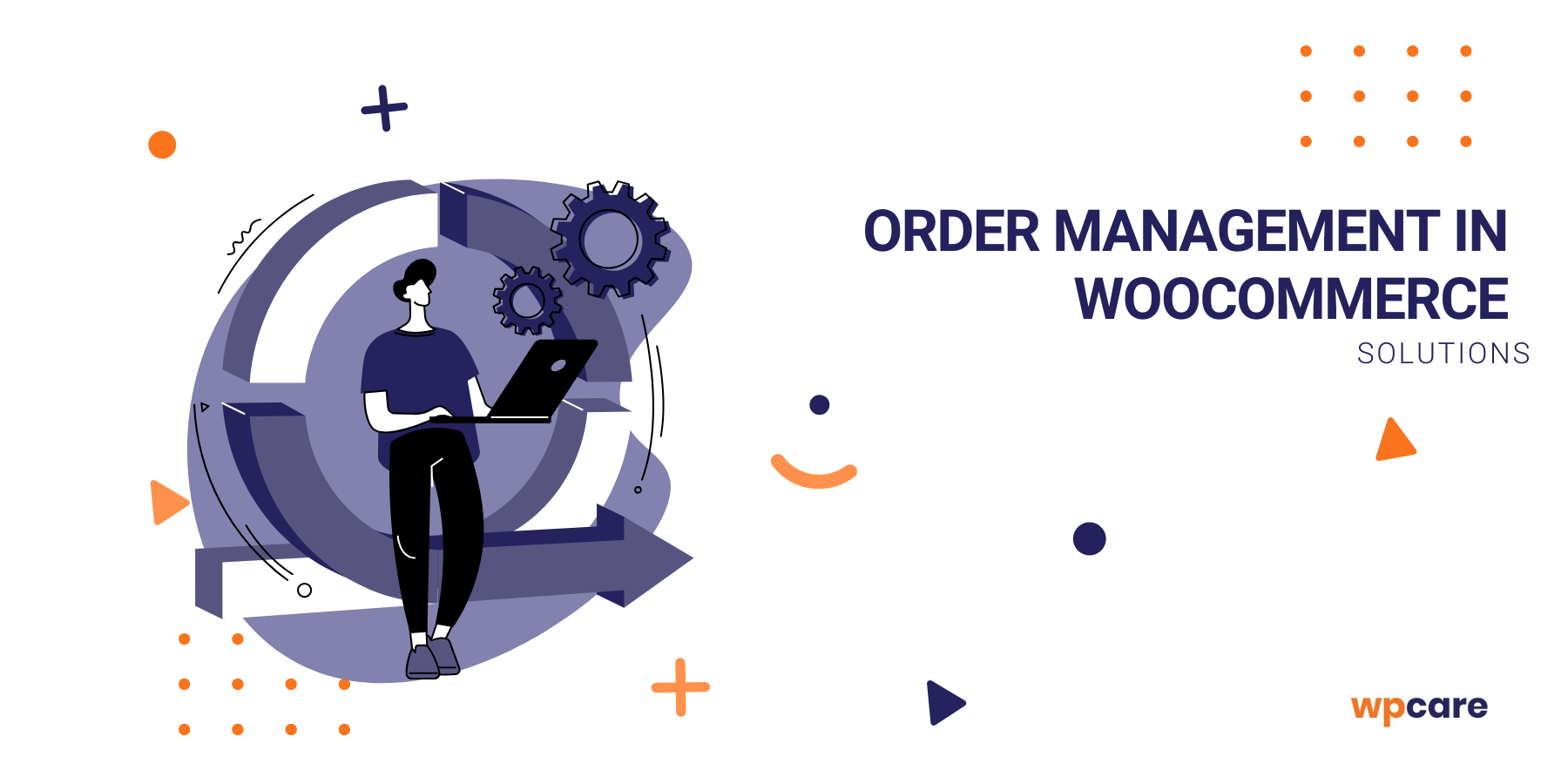
Ordering process
Delivery and stock status
Effective management of delivery and stock status is crucial for ensuring timely order fulfillment. From the store owner’s perspective, there are many features available to ensure efficient management:
- Tracking stock status: You can monitor the number of available products in stock through the WooCommerce admin panel. This allows you to track which products are running low or need restocking.
- Automatic stock alerts: WooCommerce allows you to configure automatic alerts that notify you about products whose stock falls below a certain level. This helps you react quickly and replenish stock.
- Integrations with warehouse systems: There are integrations and extensions available for WooCommerce that allow synchronization of stock status with external warehouse systems. This simplifies warehouse management, especially for larger businesses or stores with multiple locations.
- Integrations with courier companies: WooCommerce also offers integrations with many popular courier companies, making the shipping process easier. As a store owner, you can generate shipping labels, track shipments, and manage the delivery process directly from the admin panel.
- Managing delivery costs: As a store owner, you can define various delivery options and their associated costs. You can also offer customers free delivery above a certain order value or as part of ongoing promotions.
- Optimizing the delivery process: Analyzing data related to the delivery process allows you to identify areas that require optimization. This can help streamline the delivery process, reduce costs, and increase customer satisfaction.
Contact us, we’ll help!
Payment
Effective management of payments in WooCommerce requires considering various aspects such as security, the variety of payment methods offered, and data analysis. When it comes to payment management, consider the following:
- Choosing a variety of payment methods: WooCommerce offers a wide selection of payment methods that can be tailored to customer preferences. These can include credit/debit card payments, payments via online payment systems (e.g., PayPal, PayU), bank transfers, cash on delivery, etc.
Learn more about payment methods in WooCommerce in our article:
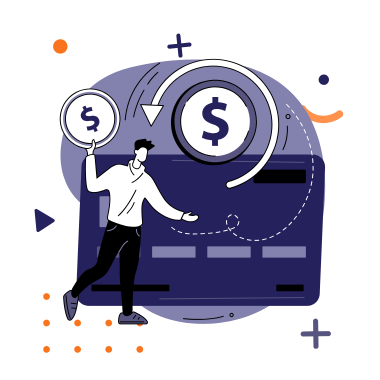
The most popular payment methods in WooCommerce stores
Effective online payment methods are a key factor for the success of every online store. Discover the most popular payment methods and future trends!read more - Payment security: Ensuring online transaction security is crucial in building customer trust. WooCommerce supports SSL encryption and PCI DSS compliance, ensuring secure processing of payment data.
- Integrations with payment gateways: The WooCommerce platform allows integration with various payment gateways, enabling store owners to choose the best solutions suited to their needs. There are many free and paid plugins available that facilitate integration with popular payment gateways.
- Automatic payment handling: WooCommerce automatically handles the payment process, so once the customer places an order, they are redirected to the selected payment gateway where the transaction can take place. Once the payment is successfully processed, the system automatically updates the order status.
- Managing returns and payments: In case of returns or payment issues, the store owner can manage them through the WooCommerce admin panel. They can issue refunds, cancel payments, or provide customer support for transaction issues.
Order monitoring
Order statuses
As a store owner, you can track order statuses in the WooCommerce admin panel, which allows you to effectively manage orders and ensure transparency in the shopping process. Access to this information enables effective communication with customers and ensures timely delivery of ordered products.
- Processing: This status means that the order has been placed by the customer but has not yet been processed by the store. This is the first status that appears once the customer places an order.
- In progress: When an order is in progress, it means that the store is processing the order, packing the products, and preparing them for shipment. This stage involves physically preparing the goods for shipping.
- Shipped: The order receives this status when it is shipped to the customer. The customer should receive a notification with shipping details and any tracking information.
- Completed: The status “Completed” means that the order has been delivered to the customer and the transaction is considered completed. The product has reached the customer, and the entire shopping process has been successfully concluded.
- Cancelled: If an order needs to be canceled, it receives the “Cancelled” status. This could be due to various factors, such as cancellation by the customer, payment issues, or product unavailability.
- Pending payment: When an order has been placed but the payment has not yet been processed, it receives the “Pending Payment” status. In this case, you must wait for payment confirmation before proceeding with the order.
- Pending: The “Pending” status may appear for an order that is waiting for certain actions, such as a customer’s decision on a custom order or waiting for product availability.
Generating invoices and reports
- Invoices for customers: WooCommerce allows you to automatically generate invoices based on placed orders. The invoices include detailed information about the products, prices, taxes, customer details, and other relevant information.
- Invoice customization: You can customize the appearance and content of generated invoices to meet legal requirements and align with your store’s visual identity. You can also add your company’s logo, contact information, or additional notes.
- Automatic invoice sending: WooCommerce enables the automatic sending of invoices to customers as email attachments along with the order confirmation. This way, the customer receives the invoice immediately after placing the order, making transaction management easier.
- Tax management: WooCommerce allows you to configure different tax rates and automatically calculate taxes for orders placed in the store. Invoices include tax information, which simplifies tax reporting.
- Sales reports: Various sales reports are available in the WooCommerce admin panel, containing information about revenue, order count, popular products, cart analysis, etc. These reports are useful for monitoring store performance and making business decisions.
- Financial data analysis: Analyzing financial data helps the store owner better understand business performance. With reports and analytics, you can identify sales trends, determine the effectiveness of promotions and marketing campaigns, and make decisions regarding your store’s growth strategy.
Summary
By tightly controlling the order process, you can provide your customers with not only a smooth and convenient shopping experience but also efficiently manage your e-commerce business. With the tools available in WooCommerce, such as order tracking, delivery and inventory management, payment handling, and invoice and report generation, you have precise control over every stage of the shopping process. This, in turn, leads to increased operational efficiency, improved customer satisfaction, and the growth of your business.
We can help you with order management in your store, and if you don’t have one yet, we’ll create it for you.
Remember, building a store is actually just the beginning of working on it. We know that the process of creating a WooCommerce store can sometimes be complicated, especially when external platform integration is involved! We can assist with these matters or simply handle the entire process for you.
And if you already have a store and are looking for a WooCommerce specialist to optimize its performance, ensure security, add new features, and provide ongoing support – you’ve come to the right place! Our team of experienced professionals will ensure its correct operation and top performance.